How to Use Wget with Python for Web Scraping and File Downloading
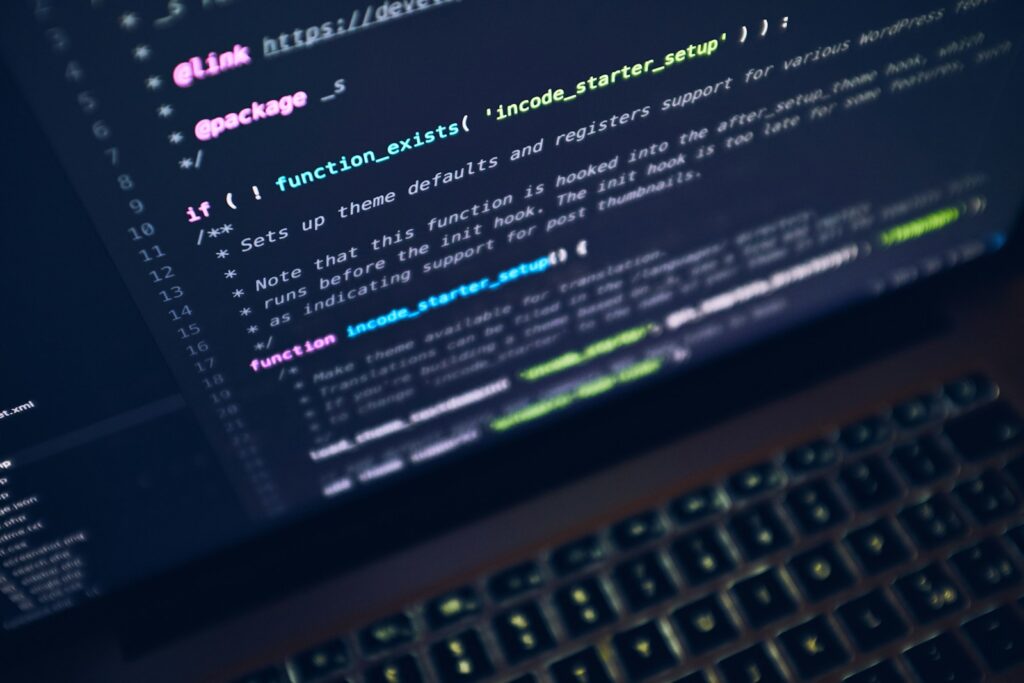
Web scraping and automated downloading are crucial for gathering data from the internet, but without the right tools, the process can be slow and inefficient. In this guide, we explore how to use wget, a powerful command-line tool for downloading files, alongside Python for automation. We will also discuss the benefits of integrating ProxyTee, a provider of rotating residential proxies, to bypass restrictions, ensure anonymity, and enhance web scraping efficiency.
What Is Wget?
Wget is a command-line utility that enables users to download files from the web using HTTP, HTTPS, FTP, and FTPS protocols. It is widely used for web scraping, automated downloading, and retrieving data from online sources. Since wget is pre-installed on most Unix-based systems, it is easily accessible for Linux and macOS users, while Windows users can install it separately.
Why Use Wget Instead of Python Libraries Like Requests?
While Python’s requests library is a popular choice for handling HTTP requests, wget offers unique advantages, making it an ideal choice for downloading files, scraping data, and automating web access. Below are some key benefits of wget:
- Supports More Protocols: wget works with multiple protocols beyond HTTP/HTTPS, such as FTP and FTPS.
- Resume Downloads: If a file download is interrupted, wget can resume from where it left off.
- Bandwidth Control: You can set a speed limit to prevent wget from consuming all available bandwidth, allowing smooth performance for other applications.
- Advanced File Handling: wget allows downloading multiple files at once using wildcard expressions.
- Proxy Integration: wget natively supports proxies, including ProxyTee’s rotating residential proxies, allowing users to bypass geographical restrictions.
- Background Downloads: It enables downloads to run in the background without requiring user interaction.
- Timestamping: wget avoids unnecessary downloads by checking timestamps and only updating files that have changed.
- Recursive Downloads: It can download entire websites, following links and storing the structure locally.
- Respects Robots.txt: wget automatically follows a website’s robots.txt file, ensuring compliance with site policies.
By integrating ProxyTee’s unlimited residential proxies, users can maximize their scraping efficiency, avoid IP bans, and access geo-restricted content seamlessly.
Running CLI Commands in Python
To execute wget commands within Python, we can use the subprocess module, which allows us to run command-line commands directly from our Python scripts.
Prerequisites
Before proceeding, ensure you have the following installed:
- Wget
- Linux: Typically pre-installed. If not, install it using the package manager (
sudo apt install wgetfor Debian-based systems). - macOS: Install wget via Homebrew (
brew install wget). - Windows: Download and install wget, ensuring it is added to the system PATH.
- Linux: Typically pre-installed. If not, install it using the package manager (
- Python 3+ (Download from the official Python website).
- Python IDE such as PyCharm or VS Code for efficient script development.
Setting Up a Python Project
- Create a project directory:
mkdir wget-python-demo
cd wget-python-demo- Initialize a virtual environment (optional but recommended):
python -m venv env
- Create a Python script file:
touch script.py- Open
script.pyand insert the following sample line to test execution:
print("Hello, World!")
touch script.py- Run the script:
python script.py
You should see "Hello, World!" printed in the terminal.
Now, let’s integrate wget into our Python script for automated downloads.
Executing CLI Commands with Python’s Subprocess Module
To execute wget commands within Python, use the subprocess module, which enables interaction with the command line.
import subprocess
def execute_command(command):
"""
Execute a CLI command and return the output and error messages.
Parameters:
- command (str): The CLI command to execute.
Returns:
- output (str): The output generated by the command.
- error (str): The error message generated by the command, if any.
"""
try:
process = subprocess.Popen(command, shell=True, stdout=subprocess.PIPE, stderr=subprocess.PIPE)
output, error = process.communicate()
return output.decode("utf-8"), error.decode("utf-8")
except Exception as e:
return None, str(e)
Now, you can use this function to execute wget commands in Python.
output, error = execute_command("wget https://example.com")
if error:
print("Error:", error)
else:
print("Output:", output)
Using Wget for Web Scraping and Downloading
- Downloading a Single File:
output, error = execute_command("wget http://example.com/file.txt")
This will save file.txt in the current directory.
- Downloading to a Specific Directory:
output, error = execute_command("wget --directory-prefix=./downloads http://example.com/file.txt")
- Renaming a Downloaded File:
output, error = execute_command("wget --output-document=custom_name.txt http://example.com/file.txt")- Resuming Interrupted Downloads:
output, error = execute_command("wget https://proxytee.com")- Resuming Interrupted Downloads:
output, error = execute_command("wget --continue http://example.com/largefile.zip")
- Downloading an Entire Website Recursively:
output, error = execute_command("wget --recursive --level=1 --convert-links https://proxytee.com")
This will download all accessible pages up to one level deep, converting links for offline use.
Using Wget with ProxyTee’s Rotating Residential Proxies
When performing web scraping, websites can block repeated requests from the same IP address. By integrating ProxyTee’s residential proxies, users can rotate IP addresses automatically, ensuring uninterrupted access.
Configuring Wget to Use ProxyTee
- Add a proxy server using the –proxy switch:
output, error = execute_command("wget --proxy=proxytee_proxy_address http://example.com")
- Use a SOCKS5 proxy for enhanced security:
output, error = execute_command("wget --proxy=proxytee_socks5_proxy http://example.com")
For large-scale scraping projects, ProxyTee’s unlimited bandwidth and automatic IP rotation help bypass anti-scraping mechanisms while maintaining efficiency..
Pros and Cons of Using Wget with Python
Pros
- Easy integration with Python’s subprocess module.
- Supports FTP and HTTP/S downloads.
- Handles large downloads with auto-resume functionality.
- Works well with ProxyTee’s residential proxies for geo-targeting and anonymity.
Cons
- Downloaded data is saved as files rather than direct Python variables.
- May require additional parsing tools like BeautifulSoup for HTML content extraction.
Using wget with Python allows for efficient web scraping, file downloading, and site mirroring. By integrating ProxyTee’s rotating residential proxies, users can avoid IP bans, bypass geo-restrictions, and ensure seamless data collection.
For businesses and developers looking to scale their scraping operations, ProxyTee’s affordable and flexible proxy solutions offer the best way to maintain access while optimizing performance.
Check out ProxyTee’s plans today to take advantage of unlimited bandwidth, global IP coverage, and advanced automation features for your web scraping projects.


