Mastering cURL POST Requests: A Comprehensive Guide with ProxyTee
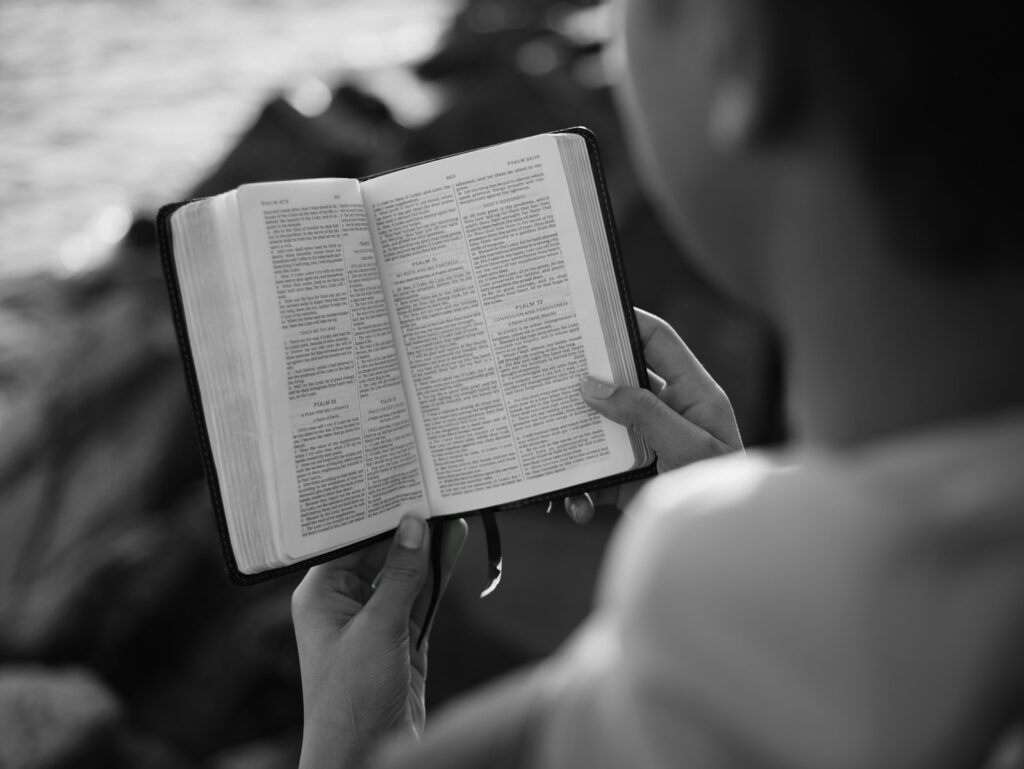
In today’s interconnected digital landscape, understanding how to interact with web servers and APIs is crucial. One powerful tool for this task is cURL, a command-line utility for transferring data using various network protocols. In this guide, we’ll explore how to send POST requests with cURL, enhanced by the robust features of ProxyTee, making it easier to handle a variety of data transfer needs.
Introduction to cURL
cURL is a versatile tool for making requests, and when combined with ProxyTee‘s rotating residential proxies, you can effectively manage and automate complex tasks, including web scraping and data gathering. It’s a tool that every developer should have in their toolbox.
Understanding the cURL Command
Before diving in, let’s familiarize ourselves with some of the essential command-line options:
| Flag | Long Option | Argument | What it does |
|---|---|---|---|
-X |
--request |
POST |
Specifies HTTP method |
-H |
--header |
User Agent: Chrome |
Specifies Header content |
-F |
--form |
file=@/path/file.jpg |
Attach form data or files. |
-u |
--user |
username:password |
Set credentials |
-d |
--data |
data |
Sets the request body data |
-v |
--verbose |
N/A |
Display detailed Information about Request & Response |
These options are fundamental when crafting cURL commands. The -X flag determines the request type (like POST), while -H allows you to include headers, -F for file uploads, -u for authentication and -d sends your request data.
1️⃣ Sending Basic POST Requests
Let’s look at the basic syntax to send a POST request using cURL:
curl -X POST -d "Hello" https://example.com/apiHere, -X POST tells cURL to use the POST method, and -d "Hello" sets the request body data. The request is sent to https://example.com/api.
2️⃣ Customizing Content-Type
For more complex interactions, you’ll often need to specify the Content-Type. Here’s how to send plain text data:
curl -X POST -H "Content-Type: text/plain" -d "Hello" https://example.com/apiThe -H flag is used here to include the content type, setting it as text/plain. You can choose what content-type according to requirement
3️⃣ Sending JSON Data
Many APIs communicate using JSON format. Here’s how you can send JSON data using cURL:
curl -X POST -H "Content-Type: application/json" -d '{"key":"value"}' https://example.com/apiWe set the Content-Type to application/json and send a JSON object in the request body.
4️⃣ Handling XML Data
Similarly, for XML format:
curl -X POST -H "Content-Type: application/xml" -d '<?xml version="1.0" encoding="UTF-8"?><root><name>John Doe</name><age>30</age></root>' https://example.com/apiHere the header is set as application/xml.
5️⃣ Uploading Files
You can upload files using the -F flag:
curl -X POST -F "file=@/path/to/img.png" https://example.com/api/uploadMultiple files can also be uploaded by using multiple -F flags.
6️⃣ Authentication Credentials
Use the -u flag to set credentials for authentication.
curl -u username:password https://example.com/loginThe Power of ProxyTee with cURL
Using cURL is enhanced when integrated with the capabilities of ProxyTee. ProxyTee offers rotating residential proxies, which are essential for web scraping and tasks that require frequent IP changes to avoid blocks. These proxies provide unlimited bandwidth, a vast global IP coverage, and supports multiple protocols. Here is why ProxyTee makes cURL even more effective:
- Automatic IP Rotation: ProxyTee‘s auto-rotation feature can switch your IP address every 3 to 60 minutes, which is critical to bypass detection systems.
- Global Coverage: With over 20 million IPs across more than 100 countries, ProxyTee allows you to scrape data from any location globally.
- Affordable Pricing: Compared to competitors, ProxyTee offers a cheaper, yet very reliable solution.
With ProxyTee, the cURL requests can become extremely robust, enabling the management of complex scenarios like large-scale data extraction without the fear of being blocked or detected. This makes ProxyTee an ideal solution for developers looking to streamline their data-gathering tasks.


