Dolphin{anty} Antidetect Browser: Online Privacy and ProxyTee Integration
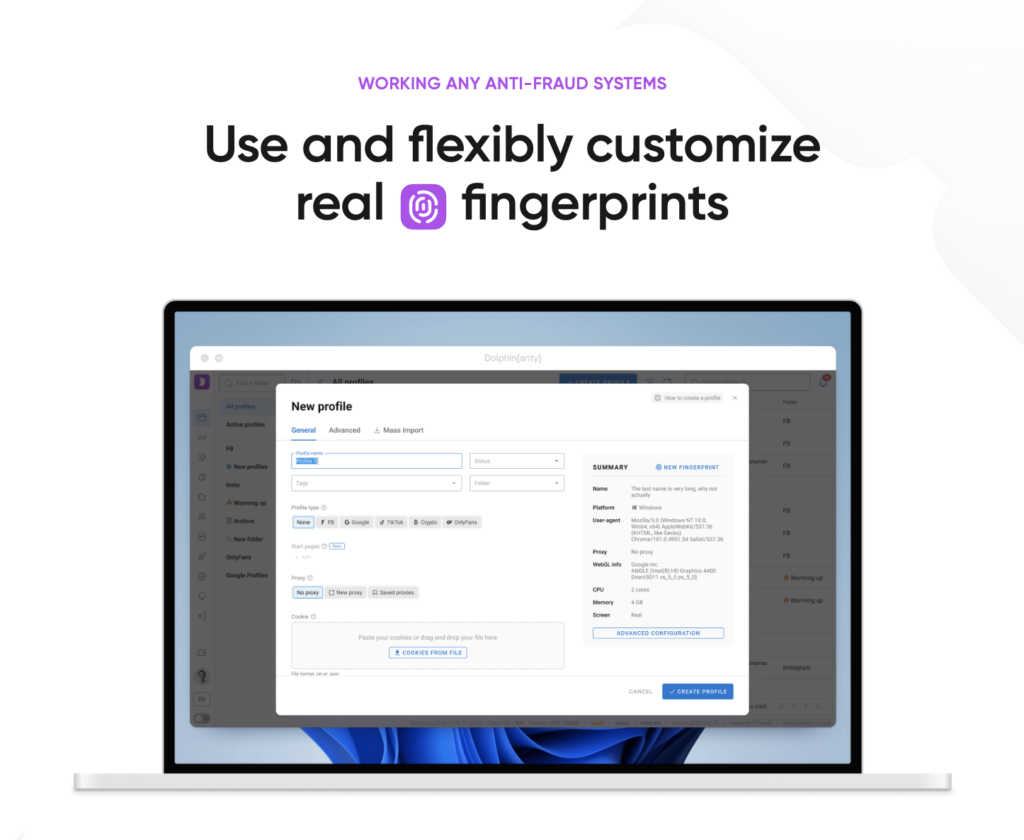
Dolphin{anty}, an antidetect browser designed to help users navigate the internet anonymously while managing multiple accounts without the risk of detection or bans. Paired with a reliable proxy service like ProxyTee (https://proxytee.com/), Dolphin{anty} becomes a powerhouse for secure, scalable, and seamless online operations.
This article covers the features of Dolphin{anty}, its use cases, and how ProxyTee enhances its functionality, all in a simple yet engaging way.
What is Dolphin{anty}?
Dolphin{anty} is an antidetect browser tailored for individuals and teams who need to manage multiple online accounts while maintaining privacy. Unlike standard browsers like Chrome or Firefox, which leave digital footprints that websites can track, Dolphin{anty} creates unique browser profiles with distinct digital fingerprints.
These fingerprints include parameters like WebRTC, Canvas, WebGL, time zone, language, geolocation, CPU, memory, screen resolution, and more. By randomizing or customizing these elements, Dolphin{anty} ensures that each profile appears as a unique user, making it nearly impossible for websites to link accounts to a single device.
Launched in 2021, Dolphin{anty} has quickly gained popularity among affiliate marketers, cryptocurrency traders, e-commerce professionals, and social media managers. Its intuitive interface, robust automation tools, and seamless proxy integration make it a top choice for those looking to stay under the radar while managing multiple online identities.
According to industry reviews, Dolphin{anty} is a leading antidetect browser, even winning accolades like the Affiliate Space Awards by Conversion Club for its reliability and effectiveness.
Why Use an Antidetect Browser?
Websites like Facebook, Google, TikTok, and Amazon use sophisticated tracking systems to detect and link multiple accounts to a single user or device. Managing several accounts from the same IP address or device can lead to bans, especially for professionals running ad campaigns, managing e-commerce stores, or farming crypto wallets. Antidetect browsers like Dolphin{anty} solve this by creating isolated environments for each profile, ensuring that websites see each account as a distinct user. This is particularly valuable for:
- Affiliate Marketers: Running multiple ad campaigns without triggering platform restrictions.
- Social Media Managers: Managing numerous accounts across platforms like Instagram, TikTok, or X without risking bans.
- E-commerce Professionals: Operating multiple storefronts on platforms like eBay or Amazon.
- Crypto Traders: Securing and organizing multiple cryptocurrency wallets.
- Web Scrapers: Collecting data anonymously without being blocked.
Enhancing Dolphin{anty} with Reliable Proxies
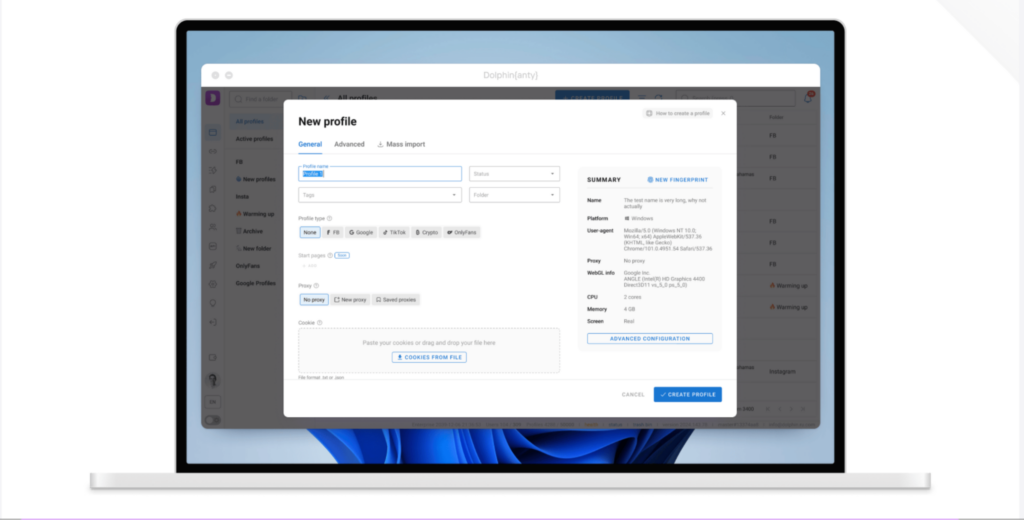
Integrating ProxyTee proxies with Dolphin{anty} is straightforward, thanks to the browser’s built-in proxy manager. Here’s a step-by-step guide:
- Sign Up for ProxyTee: Visit https://proxytee.com/ and create an account. Choose a plan that suits your needs (e.g., residential or mobile proxies for maximum anonymity).
- Obtain Proxy Details: Log into your ProxyTee account and navigate to the proxy list. Copy the proxy details, which typically include the IP address, port, username, password, and optional IP rotation URL (for mobile proxies).
- Open Dolphin{anty}: Launch the Dolphin{anty} application and go to the “Proxies” tab in the left menu.
- Add a Proxy: Click “+ ADD PROXY” and select the protocol (HTTP or SOCKS5). Paste the ProxyTee proxy details in the format: IP:PORT:USERNAME:PASSWORD. For mobile proxies, add the IP rotation URL in the “Change IP URL” field, if applicable.
- Test the Proxy: Click the test button to verify the proxy’s functionality. Dolphin{anty} will display the proxy’s IP, location, and timezone if configured correctly.
- Create a Browser Profile: Go to the “Browsers” tab, click “+ CREATE PROFILE,” and fill in the profile details (e.g., name, operating system, platform). Select the ProxyTee proxy from the “Saved Proxies” list.
- Launch the Profile: Click “START” to open a new browser instance with the configured proxy and unique fingerprint. Verify anonymity by visiting a site like browserleaks.com/ip.
For bulk proxy management, ProxyTee allows you to download a list of proxies in .txt or .csv format, which you can import into Dolphin{anty} for large-scale operations.
Real-World Applications
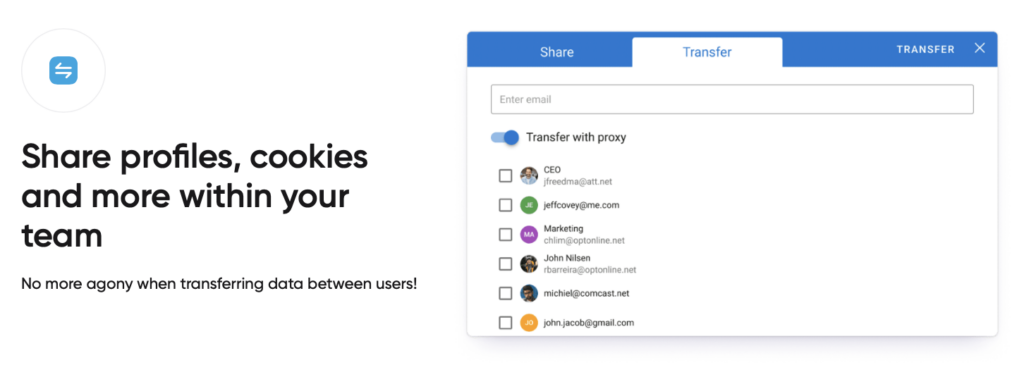
Imagine you’re an affiliate marketer running ad campaigns on Facebook. Using Dolphin{anty} with ProxyTee, you can create hundreds of profiles, each with a unique fingerprint and IP address from a different country. This allows you to test ads, target different audiences, and avoid platform restrictions without risking account bans.
Similarly, an e-commerce seller can manage multiple Amazon stores, each appearing as a distinct user, while a crypto trader can secure dozens of wallets without linking them to a single device.
Conclusion
Dolphin{anty} is a versatile and powerful antidetect browser that empowers users to manage multiple accounts securely and efficiently. Its robust feature set, including fingerprint obfuscation, automation, and team collaboration tools, makes it a go-to choice for professionals in various fields.
When paired with ProxyTee’s high-quality proxies, Dolphin{anty} becomes even more effective, offering unparalleled anonymity, scalability, and ease of use. Whether you’re a marketer, trader, or privacy enthusiast, this combination is a game-changer for navigating the digital world safely and effectively.
Ready to get started? Visit Dolphin{anty} (https://dolp.link/proxytee) today and get 20% off your first Dolphin{anty} subscription with code PROXYTEE.