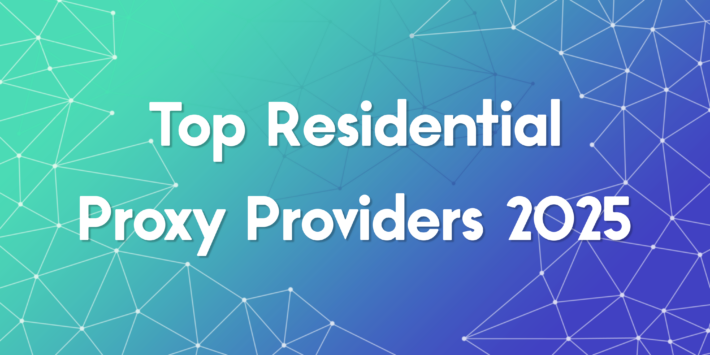How to Find Your Proxy Server Address

In today’s internet-driven world, knowing how to find your proxy server address is not just a technical task for IT pros. Whether you are troubleshooting connectivity issues, configuring your browser, or setting up software that requires a proxy, this small piece of information can play a big role. The good news is, you do not need to be a tech wizard to locate it. This guide will walk you through everything you need to know about how to find your proxy server address using different methods across Windows, macOS, mobile devices, and browsers. You will also learn why this information matters, when to use it, and how it ties into secure and efficient browsing experiences.
Why you might need to find your proxy server address
There are many reasons why users look for how to find your proxy server address. Sometimes, a workplace or school network is set up to route traffic through a proxy, and you need the address to configure apps or browsers. Other times, users subscribe to residential proxy services or data scrapers and must input the proxy address into software. Without it, the connection simply fails.
Knowing your proxy address helps:
- Troubleshoot internet connection problems
- Configure software requiring internet routing
- Set up privacy tools or automation scripts
- Access geo-restricted content more reliably
How to find your proxy server address on Windows
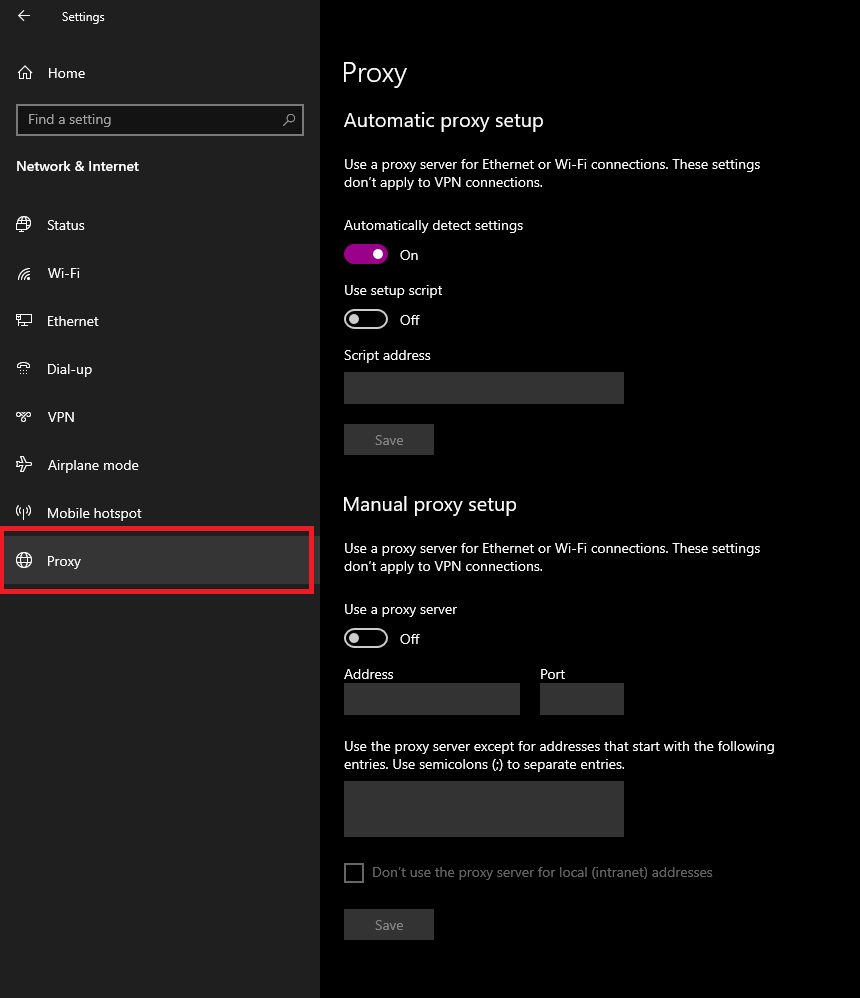
If you use Windows, here is how to find your proxy server address in a few steps:
- Click the Start button and open Settings
- Select Network and Internet, then click Proxy
- Under Manual proxy setup, look for the Address and Port fields
- If the Use a proxy server option is toggled on, the address and port will be visible
Alternatively, you can also check Internet Options via Control Panel:
- Go to Control Panel and click Internet Options
- In the Connections tab, click LAN settings
- Under Proxy Server, check the address and port
How to find your proxy server address on macOS
For macOS users, follow these steps to locate how to find your proxy server address:
- Open System Settings and go to Network
- Select your active network (WiFi or Ethernet)
- Click Details, then go to Proxies
- Any proxy settings that are active will show the server address and port
If you are connected to a corporate network, the address might be set automatically using PAC or Auto Proxy Discovery. macOS will list the script URL if used.
How to find your proxy server address in popular browsers
Most modern browsers use the system proxy settings, but some offer options to view or adjust them. Here is how to find your proxy server address within browsers:
- Google Chrome: Open Settings, search for Proxy, and click Open your computer’s proxy settings
- Firefox: Go to Settings, scroll to Network Settings, click Settings next to it, and view the Manual proxy configuration section
- Edge: Similar to Chrome, proxy settings link to your operating system settings
In Firefox, if manual settings are entered, the HTTP Proxy field will show the address and port clearly. This makes it easy to identify how to find your proxy server address directly from the browser.
How to find your proxy server address on mobile devices
On Android or iOS, proxy settings are configured per WiFi connection. Here is how to find your proxy server address:
On Android:
- Go to Settings, then Network and Internet
- Select WiFi and tap the connected network
- Tap Advanced and look for Proxy settings
On iPhone:
- Open Settings, then WiFi
- Tap the connected network’s “i” icon
- Scroll down to HTTP Proxy and check the configured address
This is especially useful if you are troubleshooting apps that require a proxy but are not connecting properly.
Other ways to find your proxy server address
Sometimes the address is assigned automatically, especially in enterprise or school networks. In these cases, consider these methods:
- Command prompt on Windows: Run
netsh winhttp show proxyto reveal current proxy settings - Use a browser extension or tool: Tools like Proxy SwitchyOmega can display and manage active proxy settings
- Check with your network admin: If you are unsure, your IT team may provide proxy details or access scripts
Learning how to find your proxy server address through these methods can help ensure you’re using the network correctly and avoid interruptions.
How proxy providers help simplify how to find your proxy server address
Many proxy services provide clear, user-friendly dashboards that make it simple to retrieve your address. For example:
- Residential proxies: Usually come with a dashboard showing a list of addresses, ports, and supported protocols
- Rotating proxies: Offer endpoint gateways that automatically cycle IPs behind a single address
- Static proxies: Provide consistent addresses, ideal for account management or scraping
By offering these tools, providers reduce the need to dig into settings or use scripts to discover how to find your proxy server address manually.
Tips for managing proxy settings once you have the address
Once you know how to find your proxy server address, you can start using it more effectively. Here are some ideas:
- Use environment variables in CLI tools to route traffic
- Set it in scraping scripts or API clients for access control
- Apply it in browser extensions for easy switching
- Combine it with authentication if needed by the provider
Storing your proxy info securely, using configuration files, or managing it through VPN and proxy clients can simplify repeated use.
Final checklist for how to find your proxy server address
If you ever forget how to find your proxy server address, remember to check these locations:
- Windows Proxy Settings
- macOS Network Preferences
- Browser Settings (especially Firefox)
- Mobile WiFi Proxy Settings
- Provider dashboards and instructions
Now that you know how to find your proxy server address on multiple platforms, try checking your setup today and make sure you are using it to your advantage.