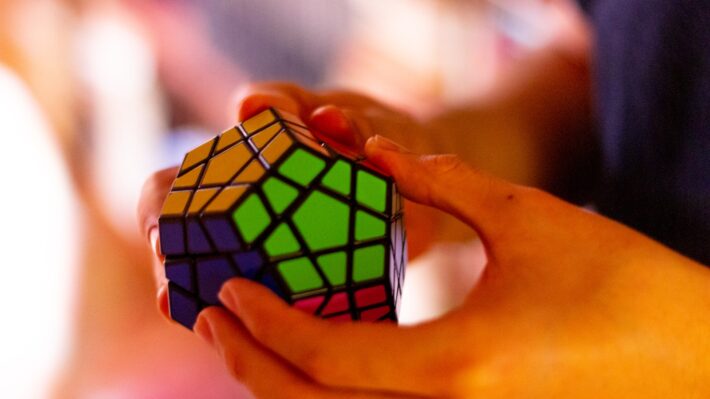How to Scrape Google Images with ProxyTee

Google Images is a vast resource for visual content, making it an essential tool for many users. Whether you’re a researcher, marketer, or developer, the ability to extract images and their associated data can be incredibly valuable. This guide will explore how to effectively scrape Google Images using various methods, with a focus on how ProxyTee can enhance your scraping efforts.
What is Google Images Scraping?
Google Images scraping is the process of programmatically extracting image data from Google’s image search results. This involves automatically searching for images based on specific keywords or criteria and collecting data like image URLs, titles, descriptions, and source page links. It’s a powerful way to gather visual data efficiently and at scale.
Web scraping of Google Images can be applied in various fields:
- Researchers and analysts: Gather image data to study visual trends, patterns, and cultural shifts.
- Marketers and content creators: Source images for articles, blogs, and social media content.
- Developers: Build datasets for training machine learning models in tasks like image recognition or classification.
What Data Can Be Scraped From Google Images?
When you scrape Google Images, you can extract several important data points:
- Image URLs: Direct links to the images, allowing you to download them for your projects.
- Source Page URLs: Links to the web pages where the images are hosted.
- Titles and Descriptions: Text that describes the images, providing context and additional details.
- Domains: The websites that host the images, useful for categorizing sources or assessing credibility.
- Positions: The rank or order of the images in the Google search results.
- Search Information: Metadata about your search query, such as the terms used and any suggestions Google provides.
Methods for Scraping Google Images
Here are some of the methods you can use to scrape Google Images. Each method has its pros and cons:
1️⃣ Using Google’s Official API
Google offers the Custom Search JSON API, which allows developers to retrieve and display search results programmatically. It supports image searches, providing image URLs, thumbnails, and metadata in JSON format. However, Google imposes strict usage limits and associated costs that may not be suitable for large-scale projects.
2️⃣ Python with Requests and BeautifulSoup
Python’s requests library can send HTTP requests to web pages, and BeautifulSoup helps to parse HTML content. Using these libraries together, you can write scripts to search Google Images and extract data. This gives you full control over the scraping but requires handling Google’s anti-scraping measures, which could be challenging for some users.
3️⃣ Automation with Selenium
Selenium automates web browsers, which is useful for scraping dynamic websites that rely on JavaScript. You can use Selenium to simulate user interactions like scrolling to load more results on Google Images. This approach can handle complex scraping tasks but demands more computational resources and coding expertise. Check out our blog for related tutorials.
4️⃣ google_images_download library
The google_images_download library is a Python tool designed for downloading images from Google Images. It’s user-friendly and requires minimal coding, making it accessible even if you’re not highly experienced in web scraping. You can specify search terms, the number of images to download, and the desired image format.
5️⃣ Dedicated Google Images Scraper
For the most efficient and hassle-free solution, consider using a dedicated scraper. ProxyTee provides powerful tools designed to streamline the scraping process. For instance, using our Unlimited Residential Proxies alongside a web scraper ensures that your requests appear to be coming from regular users, reducing the risk of being blocked and giving you full access to images and related data. With rotating IPs and auto-rotation feature, ProxyTee helps you to overcome those challenges. By leveraging ProxyTee’s unlimited bandwidth, you won’t need to worry about usage limitations during heavy scraping tasks.
Scraping Google Images With ProxyTee
Let’s illustrate how to efficiently scrape images of human hands. Collecting these images manually for machine learning model would be extremely time-consuming, so using an automated method is recommended. Using the power of Unlimited Residential Proxies can help speed up the process.
Here’s how ProxyTee’s services can be incorporated for this purpose:
- Setting up ProxyTee: Sign up for an account and navigate to the dashboard. We have flexible pricing options for every need.
- Choose your Tools: Select any web scraping method, like libraries or ready made scrapers, and ensure that it supports proxy configurations. With multiple proxy protocol supports, ProxyTee’s services are compatible with all types of applications.
- Configure your proxy settings: Enter the ProxyTee proxy details (host, port, and login credentials) into your scraping tool’s settings. Make sure you pick the desired location of IP so that the target will display what you need.
- Start Scraping: Initiate your scraping task. The proxy servers from ProxyTee will automatically rotate the IPs (according to configuration), making it much safer to access your data. You can find further details on API configurations in our API documentation.
Using ProxyTee’s rotating residential proxies can reduce the chances of getting blocked and provides access to the required data more efficiently, thanks to its auto-rotation feature. You may also need to adjust parameters like language, location, and more to suit your needs.
Best Practices for Google Images Scraping
To scrape Google Images safely and efficiently, follow these best practices:
- Legal Compliance: Always adhere to Google’s terms of service and respect intellectual property rights. Use the data responsibly, avoiding any copyright violations.
- Optimize your requests: Limit request rates to avoid overloading the target’s servers and triggering anti-scraping mechanisms. Utilize rotating proxies to distribute requests to mimic normal browsing activity.
- Maintain high quality data: Always check the data for accuracy, remove duplicates, and format it into a structured output (like JSON or CSV) for easy use.
- Security and Privacy: Make sure your system is secure and safeguard the scraped data from any type of unauthorized access. Comply with data protection regulations.
- Choose Reliable Tools: Using robust tools such as ProxyTee’s unlimited residential proxies ensures proper management of all complexities like IP rotation and protocol support.