Mastering cURL with ProxyTee: A Comprehensive Guide
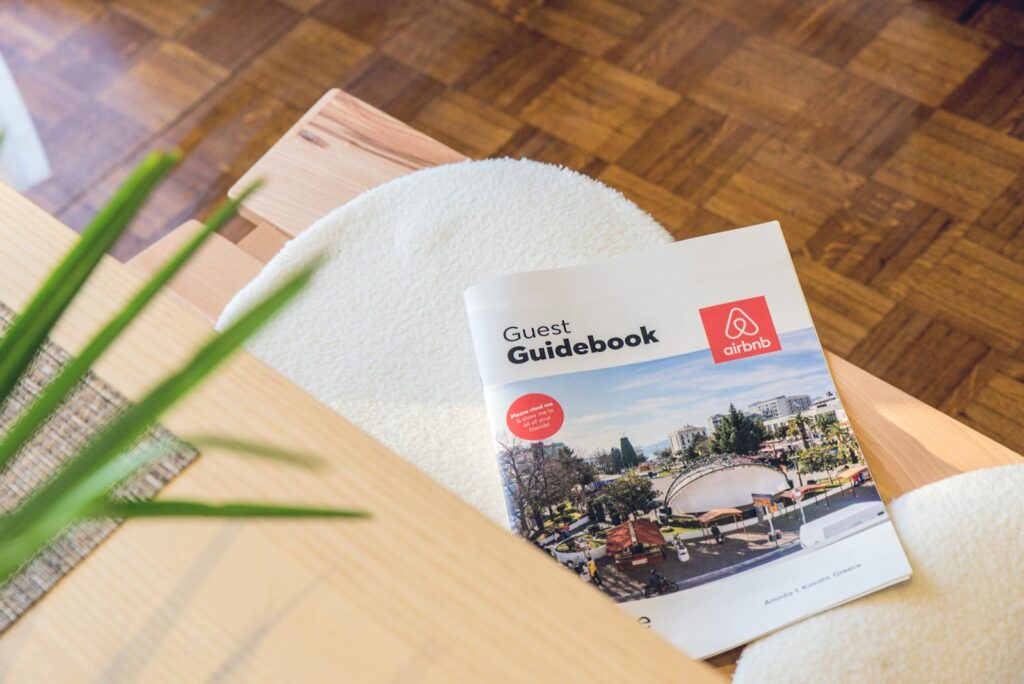
In today’s digital landscape, the ability to send and receive data over the internet is essential. This is where cURL, a versatile command-line tool, comes into play. When combined with a reliable proxy service like ProxyTee, you unlock the power to perform a wide array of tasks anonymously and efficiently.
What is cURL?
cURL stands for “Client URL” and is a tool used to transfer data using URLs. It is a powerful software project, offering both a library (libcurl) and a command-line tool (curl). We will focus on the command-line tool, which is widely used for sending requests and receiving responses via URLs.
cURL supports a wide range of protocols including HTTP, HTTPS, FTP, FTPS, SFTP, POP3, and more. This makes it the most popular HTTP client worldwide. With its versatility, cURL is suitable for various tasks including making HTTP requests, downloading and uploading files, and interacting with APIs, plus offering many request customization features like proxy support.
Installing cURL
Let’s explore how to install cURL on your system.
macOS
macOS includes cURL natively, so no additional installation is necessary.
Windows
Windows 10 and later versions come with cURL, but it might be aliased to PowerShell’s Invoke-WebRequest. To avoid confusion, replace “curl” with “curl.exe” in the command line. For example:
curl.exe --versionAlternatively, you can install the Windows Subsystem for Linux (WSL) and follow the Linux instructions.
Linux
Many Linux distributions have cURL preinstalled. If not, you can use your distribution’s package manager. For example, on Debian-based systems, use:
sudo apt-get install curlWhat You Need to Use a Proxy in cUrl
A proxy server acts as an intermediary, enhancing anonymity and circumventing network restrictions by masking your IP. This is where ProxyTee steps in with affordable, reliable rotating residential proxies.
Here’s the basic structure of a proxy URL:
[PROTOCOL://][USERNAME:PASSWORD]@HOST[:PORT]Where:
PROTOCOL: The protocol to connect to the proxy server (default is HTTP).HOST: The proxy server’s IP address or URL.PORT: The port the proxy server listens to (default is 1080).USERNAME: Username for authentication (optional).PASSWORD: Password for authentication (optional).
While free proxies are tempting, they are unreliable. For professional use, consider a premium service like ProxyTee which provides access to a vast, global pool of IPs with high performance and unlimited bandwidth. Imagine a scenario using a ProxyTee premium proxy. Suppose, the proxy uses an HTTP protocol at the host 172.217.160.142 with a port 8080, your username is proxytee-user and the password is test123; the resulting proxy URL would be:
http://proxytee-user:test123@172.217.160.142:8080How to Specify an HTTP/HTTPS Proxy in cUrl
Let’s look into using proxies in cURL by making request to the https://httpbin.org/ip endpoint. Initially without proxies. You can try by launch this command:
curl "https://httpbin.org/ip"This will show your machine’s IP. By adding proxy, it shows proxy server’s IP.
There are several ways to configure proxies:
1️⃣ Using a Command Line Argument
cURL provides the -x or --proxy arguments. Both options accomplish the same goal.
curl -x "[PROTOCOL://][USERNAME:PASSWORD]@HOST[:PORT]" "URL"Or:
curl --proxy "[PROTOCOL://][USERNAME:PASSWORD]@HOST[:PORT]" "URL"For example, using the premium example from above:
curl -x "http://proxytee-user:test123@172.217.160.142:8080" "https://httpbin.org/ip"2️⃣ Using Environment Variables
You can use http_proxy and https_proxy variables.
For macOS/Linux:
export http_proxy="[PROTOCOL://][USERNAME:PASSWORD]@HOST[:PORT]"
export https_proxy="[PROTOCOL://][USERNAME:PASSWORD]@HOST[:PORT]"For Windows (PowerShell):
$env:http_proxy = "[PROTOCOL://][USERNAME:PASSWORD]@HOST[:PORT]"
$env:https_proxy = "[PROTOCOL://][USERNAME:PASSWORD]@HOST[:PORT]"With ProxyTee:
export http_proxy="http://proxytee-user:test123@172.217.160.142:8080"
export https_proxy="http://proxytee-user:test123@172.217.160.142:8080"Now, curl will use the proxies.
To disable them:
For macOS/Linux:
unset http_proxy
unset https_proxyFor Windows:
$env:http_proxy = ""
$env:https_proxy = ""3️⃣ Using a Configuration File
Create a .curlrc file to specify proxies globally. On macOS and Linux, add the following line in the file located in home directory:
proxy="[PROTOCOL://][USERNAME:PASSWORD]@HOST[:PORT]"On Windows, the _curlrc file goes in the %APPDATA% directory.
Example with ProxyTee:
proxy="http://proxytee-user:test123@172.217.160.142:8080"How To Set SOCKS Proxies in cURL
For SOCKS proxies, the command structure is similar:
curl -x "[PROTOCOL://][USERNAME:PASSWORD]@HOST[:PORT]" "URL"The PROTOCOL will be socks4, socks4a, socks5, or socks5h.
Example using SOCKS5:
curl -x "socks5://192.168.1.100:1080" "https://httpbin.org/ip"Alternatively, use the --socks4, --socks4a, --socks5 options:
curl --socks4|--socks4a|--socks5 HOST[:PORT] URL --proxy-user USERNAME:PASSWORDAn example:
curl --socks5 "192.168.1.100:1080" "https://httpbin.org/ip" --proxy-user admin:securepassTips and Tricks You Should Know
Here are some helpful tips for cURL with proxy:
1️⃣ Quickly Turning Proxies ON and OFF
Define aliases to toggle proxies using custom commands. On macOS and Linux, modify the .bashrc file:
alias proxyon="export http_proxy='[PROTOCOL://][USERNAME:PASSWORD]@HOST[:PORT]'; export https_proxy='[PROTOCOL://][USERNAME:PASSWORD]@HOST[:PORT]'"
alias proxyoff="unset http_proxy;unset https_proxy"Using ProxyTee example from before, your .bashrc content would look like:
alias proxyon="export http_proxy='http://proxytee-user:test123@172.217.160.142:8080'; export https_proxy='http://proxytee-user:test123@172.217.160.142:8080'"
alias proxyoff="unset http_proxy;unset https_proxy"Restart your terminal and use proxyon and proxyoff to enable/disable proxies.
2️⃣ Ignoring Proxies for a Single Request
Use the --noproxy "*" argument to skip proxies for a specific request:
curl --noproxy "*" "URL"3️⃣ Avoiding SSL Certificate Errors
Use -k to allow insecure SSL connections:
curl -x "[PROTOCOL://][USERNAME:PASSWORD]@HOST[:PORT]" -k "URL"Using the ProxyTee example:
curl -x "http://proxytee-user:test123@172.217.160.142:8080" -k "https://httpbin.org/ip"4️⃣ Getting More Information About the Request
Use the -v option for detailed diagnostics:
curl -x "[PROTOCOL://][USERNAME:PASSWORD]@HOST[:PORT]" -v "URL"Which Proxies Are Best for cURL?
The best proxy depends on your use case. Here’s a brief overview:
- Datacenter Proxies: Fast but easily blocked.
- Residential Proxies: High anonymity with IPs from real devices, ideal for geo-restricted content and scraping. ProxyTee offers reliable unlimited residential proxies.
- ISP Proxies: Fast, secure IPs registered to ISPs. Perfect for SEO and market research.
- Mobile Proxies: IPs from mobile devices for accessing mobile-specific content.


