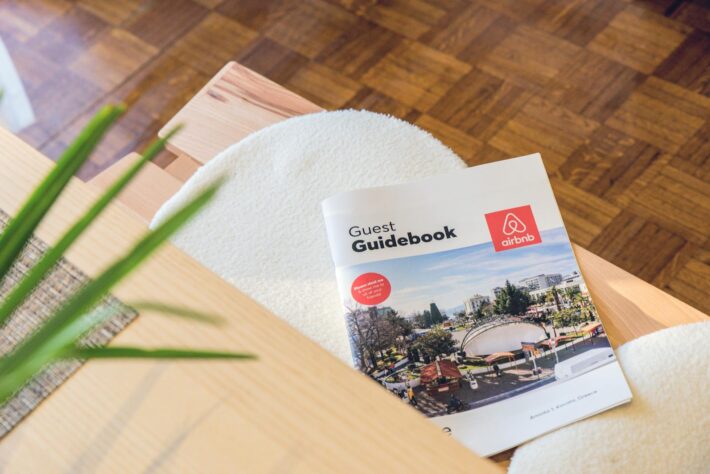ProxyTee Mobile Proxies: A Quick Start Guide

In today’s data-driven world, access to reliable and anonymous web data is crucial. ProxyTee offers Mobile Proxies that run on real mobile devices connected to cellular networks, ensuring a seamless and secure data collection experience. These proxies are designed with automatic IP rotation, making them an ideal choice for tasks like web scraping, streaming, and accessing geo-restricted content.
Setting Up ProxyTee Mobile Proxies
Getting started with ProxyTee Mobile Proxies is straightforward. First, you’ll need to choose a plan that suits your needs. ProxyTee is known for providing affordable and efficient solutions, making it accessible for both individuals and businesses. After subscribing, you can start creating proxy users.
Creating a Proxy User
Once you have your Mobile Proxies subscription, you’ll be directed to the dashboard where you can create your first proxy user. Simply find the ‘Create proxy user’ option and provide a name and password. This user will be your credential to access the proxy network. You can create multiple users via the ‘Users’ tab. It is recommended to create new users when the application used for it was changed.
Starting with Mobile Proxies
After creating a proxy user, you will receive a cURL example which will allow you to test your connection with ProxyTee Mobile Proxy endpoint by using your terminal or your favorite tool. Here is sample curl, note that pr.proxytee.com and 1234 as port are placeholders for sample:
curl 'https://ip.proxytee.com/location' \
-U 'customer-USERNAME:PASSWORD' \
-x 'pr.proxytee.com:1234'Replace USERNAME:PASSWORD with the credentials you set up. Send the request, and your Mobile IP address will be returned.
Location Settings
ProxyTee stands out with its global IP coverage. Unlike other providers that might offer random or continent-based targeting, ProxyTee allows you to target specific countries and cities for more precise results. To specify your preferences you need to include a specific parameter in the user name string. For instance:
curl -x pr.proxytee.com:1234 -U "customer-USERNAME-cc-US-city-newyork:PASSWORD" https://ip.proxytee.com/locationThe above will get a new IP in New York City, United State
Session Control
For better session management you can add parameters in your request to control the session behavior. Using sessid-abcde12345 in the username will attach the user with certain session ID to maintain persistence during the data gathering.
curl -x pr.proxytee.com:1234 -U "customer-USERNAME-sessid-randomString123:PASSWORD" https://ip.proxytee.com/locationBy default, ProxyTee Mobile Proxies provide auto-rotation of IPs, ensuring a random IP for every request. This feature is useful to prevent being banned by anti-scraping measures, and helps with maintaining your anonymity online. You can adjust the session time, with a default of 10 minutes and extendable up to 30 minutes using the sesstime parameter.
Response Codes
Understanding common response codes is key to effective proxy usage. Here’s a quick overview:
- 400 Bad Request: Occurs if the request isn’t formed correctly. Double-check your URL and parameters.
- 407 Proxy Authentication Required: Indicates an issue with your username or password. Ensure they are entered correctly.
- 500 Internal Server Error: A server-side issue; retry your request later.
- 502 Bad Gateway: This may signify your IP is no longer available; you can wait one minute for the system to assign a new IP or switch to a new session ID.
- 522 Timeout: The server didn’t receive a response in time; retry your request.
- 525 No Exit Found: The proxy couldn’t find an exit node to satisfy the request. Try adjusting your location parameters or try again later.
If you encounter any errors, the response may include an X-Error-Description header with further details and steps for troubleshooting. If issues persist, please feel free to contact ProxyTee support.
Using Endpoint Generator
ProxyTee provides an Endpoint Generator which is configuration tool for the proxies. The tool simplifies the process of generating list of endpoints and parameters like: output format(port, http, https, socks5), Authentication method (credentials or whitelist IPs), endpoint type(backconnect or country entry), specific proxy locations, session types(sticky session or rotating session), and output in different formats such as CSV, JSON, or TXT. Remember the Endpoint Generator is just for configuration. The actual proxy request can be done with cURL or other third party setup.
Usage Statistics
The ‘ProxyTee dashboard has an easy way for you to monitor the usage through the ‘Statistics’ tab. Here you can get usage graph filtered by users. Data can be exported in CSV format. Also, users can manage their account limits. By selecting ‘Usage limits’, users can set daily, monthly, or lifetime traffic limits for each product, ensuring cost control and predictable service.
Why ProxyTee Mobile Proxies?
ProxyTee‘s Mobile Proxies are not just any proxy; they are your reliable ally for:
- Unlimited Bandwidth: With unlimited bandwidth, you don’t have to worry about traffic overages during intensive operations.
- Precise Geo-Targeting: ProxyTee lets you target specific countries and cities.
- Rotating IPs: Frequent IP changes via our auto-rotation feature help keep your scraping and browsing activities undetected.
- Affordability: ProxyTee is dedicated to delivering top-notch service at a competitive price, being cheaper up to 50% comparing with competitors.
- API Integration: Use our API for seamless integration into various applications and workflows.
Whether you need Residential Proxies, Datacenter Proxies, or specialized Mobile Proxies, ProxyTee offers a variety of solutions to suit every need. Visit our homepage for more information and find the right service to power your projects.