Puppeteer vs Selenium: Smarter Web Automation in 2025

Web automation has evolved rapidly over the past few years, and as we step into 2025, choosing the right tool for your automation or web scraping project is more important than ever. Among the top open source libraries, two names frequently emerge: Puppeteer and Selenium. If you’re trying to decide between these two, you’re in the right place. This guide will walk you through a detailed and practical comparison of Puppeteer vs Selenium, covering real use cases, browser support, ecosystem growth, and more. By the end, you’ll know exactly which tool best fits your automation goals in 2025.
What Is Puppeteer?
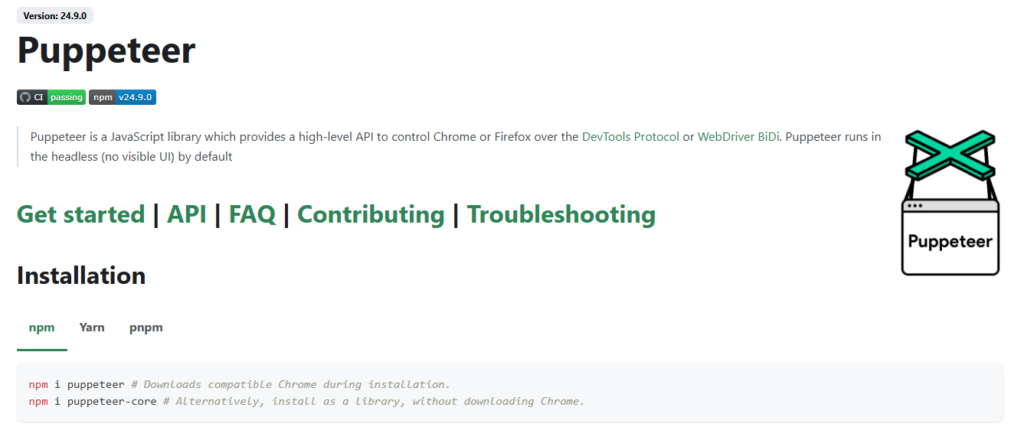
Puppeteer is a Node.js library maintained by the Chrome DevTools team at Google. It provides a high level API to control Chromium-based browsers using the DevTools Protocol. This direct connection gives Puppeteer its speed and deep integration capabilities.
Key strengths include:
- Native support for headless browsing
- Precise control over page rendering and screenshots
- Ideal for single-page application scraping
Recent updates have improved support for Firefox, but Chromium remains the core engine Puppeteer is optimized for. Developers focused on dynamic frontends built with frameworks like React or Vue often prefer Puppeteer for its performance and JavaScript-centric environment.
What Is Selenium?
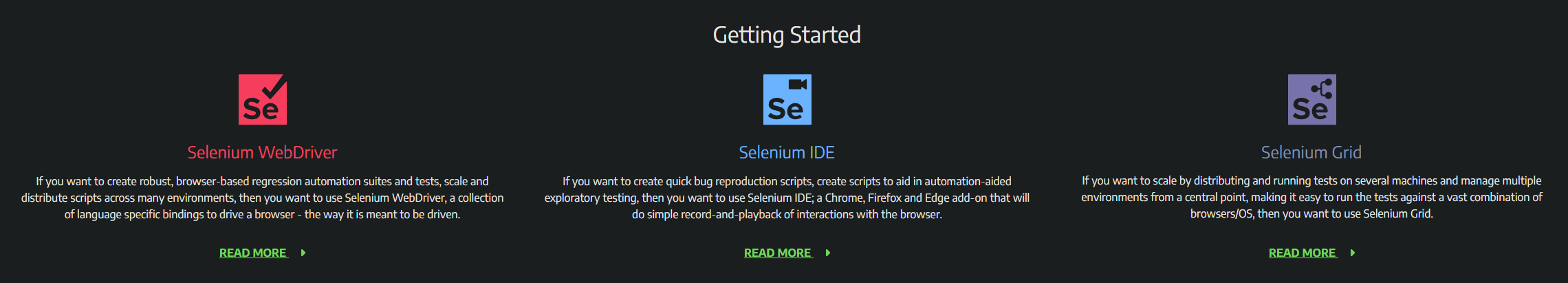
Selenium has been around since 2004 and remains the cornerstone of many large-scale automation frameworks. It supports multiple browsers and languages, making it highly versatile. Selenium WebDriver is its core component, allowing programmatic control of browsers across systems.
Why developers still love Selenium in 2025:
- Wide language support including Python, Java, C Sharp, and Ruby
- Cross browser automation with Chrome, Firefox, Edge, Safari
- Parallel testing with Selenium Grid
Selenium continues to grow with newer releases integrating modern practices like headless testing and CI pipeline compatibility. It remains essential in environments where cross-browser testing is a requirement.
Puppeteer vs. Selenium: Key Differences
Let’s compare Puppeteer and Selenium based on several key criteria:
1️⃣ Browser Support
Puppeteer primarily works with Chromium-based browsers like Chrome and Brave, providing direct access to advanced features and APIs. However, its support for other browsers like Firefox and Safari is very limited. On the other hand, Selenium supports a wider range of browsers (Chrome, Firefox, Safari, Edge), which is crucial if your job includes cross browser compatibility testing. However, the varying ways browsers interpret web content can lead to inconsistencies and additional effort to maintain synchronization across different browsers.
2️⃣ Ecosystem
Puppeteer’s ecosystem is growing, yet, it still lags behind the well established Selenium, first released in 2004. While Puppeteer has made strides, as evidenced by its 101% increase in downloads in recent years, Selenium’s maturity and diverse collection of tools are hard to compete with. Selenium boasts the Selenium Grid, which allows you to run tests in parallel and IDE for quick test execution.
3️⃣ Language Support
Puppeteer is built primarily for Node.js and JavaScript, ideal for JavaScript developers. Its ability to execute JavaScript within web pages is beneficial for interacting with dynamic pages. Selenium, in contrast, supports multiple languages such as Java, Python, C#, and Ruby, widening its appeal across developer communities.
4️⃣ Use Cases
Puppeteer excels in tasks requiring deep integration with browser functionalities, like generating page screenshots, scraping dynamic content from SPAs, and creating SEO-friendly content. Selenium, with its WebDriver protocol, is ideal for cross-browser testing. It is particularly good for scraping dynamic content from pages or collecting data from user interactive parts of web pages.
5️⃣ Setup Complexity
Puppeteer comes with Chromium, making it easy to install, but working with it does need Node.js and JavaScript know-how. While setup might seem easy initially, dealing with dependencies and project requirements might be difficult. Selenium, requires installing a library and setting up multiple drivers for different browsers, which is particularly tricky for people new to the tech.
6️⃣ Speed and Resource Usage
Puppeteer tends to be faster and more resource efficient than Selenium, especially in headless mode, but keep in mind that, even though the Chromium browser comes bundled in Puppeteer, the overhead of multiple instances can become an issue. While Selenium has more overhead because it needs the browser driver to send and receive commands from the browser instances, this process needs maintenance of scripts with elements whose behaviors change frequently, adding an overhead in terms of time and resources needed.
7️⃣ Community and Documentation
Google maintains Puppeteer, which means good documentation and growing community support. That said, Selenium has a larger community and a significant advantage, supported by third party tutorials and multiple resources.
8️⃣ Cross-Browser Testing
Due to Puppeteer’s limited scope to Chromium-based browsers, its usefulness is limited to that and isn’t suited for cross-browser testing. Selenium’s extensive browser support, on the other hand, makes it perfect for cross-browser testing and consistent functionality across multiple web platforms. To fully optimize your browser testing, use Selenium.
| Category | Puppeteer | Selenium |
|---|---|---|
| Browser support | Optimized for Chromium-based browsers (Chrome, Brave); limited support for others, such as Firefox and Safari. | Supports a wide range of browsers (Chrome, Firefox, Safari, and Edge) |
| Ecosystem | Growing ecosystem with fewer tools and frameworks than Selenium; released in 2018 | Mature ecosystem with extensive tools and frameworks; released in 2004 |
| Language support | Designed primarily for JavaScript | Supports multiple programming languages (Java, Python, C#, Ruby, and JavaScript) |
| Setup complexity | Straightforward setup; requires knowledge of JavaScript | More complex setup; requires the installation of Selenium library and browser drivers |
| Speed and resource usage | Faster and more efficient, particularly in headless mode; large footprint due to bundled Chromium | Potentially slower with more resource usage due to WebDriver overhead |
| Community and documentation | Good documentation with a smaller community | Large, active community with extensive documentation and user forums |
| Cross-browser testing | Limited to Chromium-based browsers, unsuitable for extensive cross-browser testing | Optimal for cross-browser testing across different platforms and devices |
Puppeteer vs Selenium: Real-World Use Cases Compared
- Web scraping: Puppeteer is faster and smoother for modern sites with JavaScript rendering. Selenium handles pages slower but offers wider browser options.
- UI testing: Selenium dominates with tools like WebDriver and Grid. Puppeteer suits Chromium-only workflows.
- PDF generation and screenshots: Puppeteer wins with built-in PDF and screenshot utilities.
- Multi-language support: Selenium supports Python, Java, C#, and JavaScript. Puppeteer mainly uses Node.js.
- Cloud testing: Selenium integrates better with services like Sauce Labs and BrowserStack.
Enhance Web Automation with Proxy
Whether you choose Selenium or Puppeteer for web automation, you can improve your data collection by integrating a robust proxy solution. Residential proxies can help you overcome website access restrictions. Their features allow you to stay anonymous and scrape websites without being blocked.
One premier solution is Unlimited Residential Proxies, designed for users looking for an efficient, reliable, and cost-effective way to collect data on the web.
A complete solution includes:
- Unlimited bandwidth for residential proxies: No limitations or data caps, suitable for large-scale projects
- Rotating Residential IPs: Keep your activity private by changing IPs every few minutes to avoid detection
- Precise Geotargeting: Target data from the city, state, or country level
Integrating Proxy with Puppeteer
Integrating a proxy with Puppeteer is simple. You can do this by directing your Puppeteer traffic through a proxy server.
First, set up your JavaScript environment, and add the following code snippet, be sure to replace `YOUR_USERNAME` and `YOUR_PASSWORD` with your credentials.
const puppeteer = require('puppeteer-core');
const AUTH = 'YOUR_USERNAME:YOUR_PASSWORD';
const PROXY_SERVER = `socks5://${AUTH}@proxy.proxytee.com:1080`;
async function main() {
const browser = await puppeteer.launch({
args: [
`--proxy-server=${PROXY_SERVER}`
]
});
try {
const page = await browser.newPage();
await page.goto('https://proxytee.com/', { timeout: 2 * 60 * 1000 });
}
catch (error) {
console.error('Error during navigation:', error);
}
finally {
await browser.close();
}
}
if (require.main === module) {
main().catch(err => {
console.error(err.stack || err);
process.exit(1);
});
}
Integrating Proxy with Selenium
You can configure your Selenium WebDriver to use proxy by providing the IP and port, as shown in the code snippet. Please use your credentials.
from selenium import webdriver
from selenium.webdriver.chrome.options import Options
AUTH = 'YOUR_USERNAME:YOUR_PASSWORD'
PROXY_SERVER = f'socks5://{AUTH}@proxy.proxytee.com:1080'
chrome_options = webdriver.ChromeOptions()
chrome_options.add_argument('--proxy-server=%s' % PROXY_SERVER)
driver = webdriver.Chrome(options=chrome_options)
try:
driver.get("https://proxytee.com/")
except Exception as e:
print("An error occurred:", e)
finally:
driver.quit()Enhance Your Automation With the Right Support
Both Puppeteer and Selenium are robust tools for web automation. Puppeteer excels in JavaScript environments and when used with Chromium-based browsers for faster, efficient testing and development. Selenium is better for cross-browser testing with multiple programming languages. Regardless of your choice, you can enhance your setup by adding a residential proxy solution.
If you’re looking to boost your automation with efficient and private residential proxies, ProxyTee offers the tools that will benefit your projects. With our global coverage, unlimited bandwidth, affordable pricing, and high quality infrastructure, you’ll find a valuable companion to your browser automation process.


