Smart Way to Scrape Wikipedia Using Python
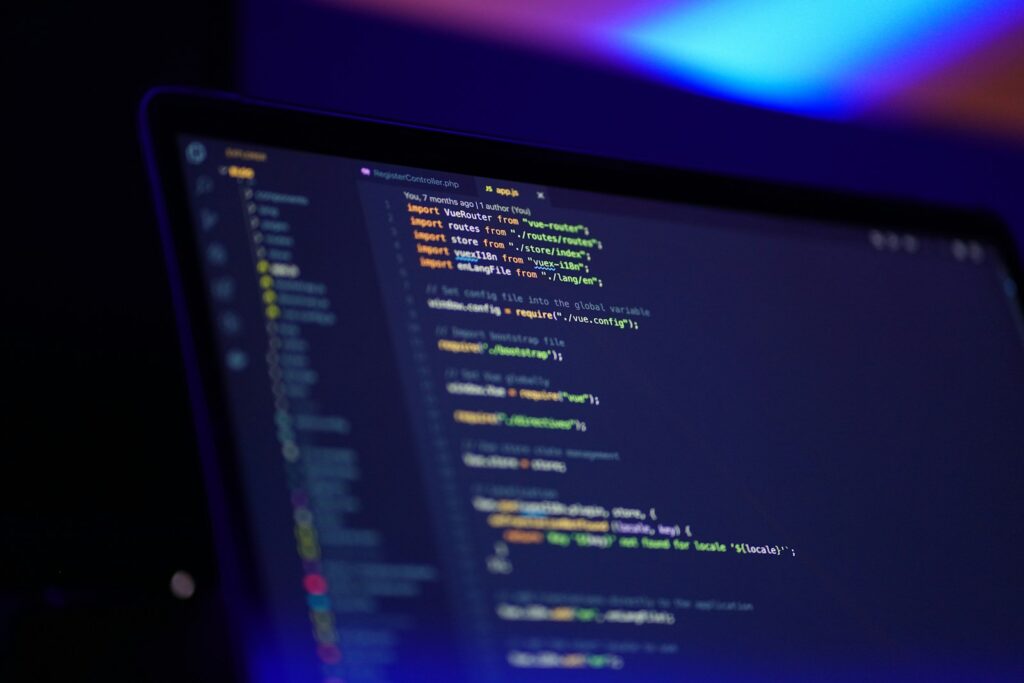
In the age of data-driven decisions, extracting structured knowledge from authoritative sources has never been more important. One such goldmine of information is Wikipedia, and learning how to scrape Wikipedia using Python can provide you with an incredible advantage in research, content generation, and SEO strategies. But with increasing restrictions and dynamic site behavior, combining your scraper with a high-performance proxy solution gives you reliability, speed, and versatility to scale your tasks without worrying about bans or slowdowns.
Why Scraping Wikipedia is Useful
Wikipedia offers extensive information across countless domains, from historical events to scientific concepts. Whether you’re building a custom search engine, training NLP models, or generating summaries, the use cases are endless. However, scraping such a widely visited and rate-limited site comes with its challenges, including request limitations, IP bans, and structural consistency across pages.
This is where using Python shines, especially when paired with a robust infrastructure like ProxyTee to support your operations with resilience.
Step-by-Step Scraping Wikipedia using Python
Let’s walk through the process of scraping Wikipedia using Python, combined with the power of ProxyTee.
1️⃣ Setup and Prerequisites
Before starting, make sure you’re ready with:
- Install Python: Get the latest Python from the official Python website.
- Choose an IDE: Use an IDE like PyCharm, Visual Studio Code, or Jupyter Notebook to write code.
- Basic Knowledge: Get familiar with CSS selectors and how to inspect page elements using browser DevTools.
Let’s create a project with Poetry, a tool that simplifies package management in Python:
poetry new wikipedia-scraper
cd wikipedia-scraper
poetry add requests beautifulsoup4 pandas lxml
poetry shell
code .
Confirm your project’s dependencies in pyproject.toml:
[tool.poetry.dependencies]
python = "^3.12"
requests = "^2.32.3"
beautifulsoup4 = "^4.12.3"
pandas = "^2.2.3"
lxml = "^5.3.0"
Finally, create a main.py inside wikipedia_scraper for your scraping logic.
2️⃣ Connecting to the Target Wikipedia Page
Here’s code to connect to a Wikipedia page:
import requests
from bs4 import BeautifulSoup
def connect_to_wikipedia(url):
response = requests.get(url)
if response.status_code == 200:
return BeautifulSoup(response.text, "html.parser")
else:
print(f"Failed to retrieve the page. Status code: {response.status_code}")
return None
wikipedia_url = "https://en.wikipedia.org/wiki/Cristiano_Ronaldo"
soup = connect_to_wikipedia(wikipedia_url)
3️⃣ Inspecting the Page
Understanding the page structure is vital for effective scraping. Inspecting the DOM will help you target the following:
- Links: Target
<a>tags to get all the URLs - Images: Target
<img>tags to extractsrcattributes. - Tables: Look for
<table>tags with the classwikitable. - Paragraphs: Locate
<p>tags for extracting main text.
4️⃣ Extracting Links
This function extracts all the links from a Wikipedia page:
def extract_links(soup):
links = []
for link in soup.find_all("a", href=True):
url = link["href"]
if not url.startswith("http"):
url = "https://en.wikipedia.org" + url
links.append(url)
return links
5️⃣ Extracting Paragraphs
To extract all the text within paragraphs use this:
def extract_paragraphs(soup):
paragraphs = [p.get_text(strip=True) for p in soup.find_all("p")]
return [p for p in paragraphs if p and len(p) > 10]
6️⃣ Extracting Tables
To grab all the tables on the page:
import pandas as pd
from io import StringIO
def extract_tables(soup):
tables = []
for table in soup.find_all("table", {"class": "wikitable"}):
table_html = StringIO(str(table))
df = pd.read_html(table_html)[0]
tables.append(df)
return tables
7️⃣ Extracting Images
Here’s how you can grab images URLs from the page:
def extract_images(soup):
images = []
for img in soup.find_all("img", src=True):
img_url = img["src"]
if not img_url.startswith("http"):
img_url = "https:" + img_url
if "static/images" not in img_url:
images.append(img_url)
return images
8️⃣ Saving the Scraped Data
To save the extracted data:
import json
def store_data(links, images, tables, paragraphs):
with open("wikipedia_links.txt", "w", encoding="utf-8") as f:
for link in links:
f.write(f"{link}\n")
with open("wikipedia_images.json", "w", encoding="utf-8") as f:
json.dump(images, f, indent=4)
with open("wikipedia_paragraphs.txt", "w", encoding="utf-8") as f:
for para in paragraphs:
f.write(f"{para}\n\n")
for i, table in enumerate(tables):
table.to_csv(f"wikipedia_table_{i+1}.csv", index=False, encoding="utf-8-sig")
Putting It All Together
Now combine everything:
import requests
from bs4 import BeautifulSoup
import pandas as pd
from io import StringIO
import json
def extract_links(soup):
links = []
for link in soup.find_all("a", href=True):
url = link["href"]
if not url.startswith("http"):
url = "https://en.wikipedia.org" + url
links.append(url)
return links
def extract_images(soup):
images = []
for img in soup.find_all("img", src=True):
img_url = img["src"]
if not img_url.startswith("http"):
img_url = "https:" + img_url
if "static/images" not in img_url:
images.append(img_url)
return images
def extract_tables(soup):
tables = []
for table in soup.find_all("table", {"class": "wikitable"}):
table_html = StringIO(str(table))
df = pd.read_html(table_html)[0]
tables.append(df)
return tables
def extract_paragraphs(soup):
paragraphs = [p.get_text(strip=True) for p in soup.find_all("p")]
return [p for p in paragraphs if p and len(p) > 10]
def store_data(links, images, tables, paragraphs):
with open("wikipedia_links.txt", "w", encoding="utf-8") as f:
for link in links:
f.write(f"{link}\n")
with open("wikipedia_images.json", "w", encoding="utf-8") as f:
json.dump(images, f, indent=4)
with open("wikipedia_paragraphs.txt", "w", encoding="utf-8") as f:
for para in paragraphs:
f.write(f"{para}\n\n")
for i, table in enumerate(tables):
table.to_csv(f"wikipedia_table_{i+1}.csv", index=False, encoding="utf-8-sig")
def scrape_wikipedia(url):
response = requests.get(url)
soup = BeautifulSoup(response.text, "html.parser")
links = extract_links(soup)
images = extract_images(soup)
tables = extract_tables(soup)
paragraphs = extract_paragraphs(soup)
store_data(links, images, tables, paragraphs)
if __name__ == "__main__":
scrape_wikipedia("https://en.wikipedia.org/wiki/Cristiano_Ronaldo")
Run the script, and you will find:
wikipedia_images.json: containing all images URLswikipedia_links.txt: including all the URLswikipedia_paragraphs.txt: contains paragraphs- CSV files for every extracted tables.
Scrape Wikipedia Using Python with ProxyTee
ProxyTee is a leading provider of rotating residential proxies, tailored to support a variety of online tasks that demand anonymity and reliable IP rotation. It is known for its affordability and efficiency, making it an excellent choice for any serious data scraping efforts. We provides unlimited bandwidth, a large pool of IP addresses, and tools designed for seamless integration, helping you conduct extensive scraping without facing blocks or restrictions. Let’s explore the key features that make ProxyTee an ideal solution for web scraping:
- Unlimited Bandwidth: With unlimited bandwidth, you can scrape as much data as needed without worrying about overage charges, perfect for data-heavy tasks. This feature ensures uninterrupted data flow even during peak demand, critical for large-scale data extractions.
- Global IP Coverage: Access over 20 million IP addresses in more than 100 countries. Global coverage allows you to perform location-specific tasks effectively.
- Multiple Protocol Support: Compatible with both HTTP and SOCKS5, multiple protocol support ensures smooth operation across diverse platforms and tools, offering the adaptability you need to handle a variety of scraping jobs, whether complex or straightforward.
- User-Friendly Interface: Get started quickly with an intuitive user interface that simplifies your setup process, making it easy even for users with minimal technical expertise.
- Auto Rotation: Keep your scraping activity undetectable with automatic IP rotation that adjusts every 3 to 60 minutes. The auto-rotation function is customizable to meet varying scraping demands, making it invaluable for preventing website blocks and ensuring consistent access to target data.
- API Integration: The simple API makes it possible to streamline processes, enabling efficient handling of multiple projects.
Leveraging ProxyTee for Enhanced Scraping
While the code above shows you how to scrape data from Wikipedia, consider leveraging ProxyTee for scalable and efficient data collection. By integrating a ProxyTee, this code can be enhanced to route all requests via a proxy and automate IP rotations, significantly improving success rates for large data extractions. Check ProxyTee’s pricing to see which plan best matches your web scraping goals.


