Ultimate Guide: How to Use SOCKS5 Proxies with ProxyTee
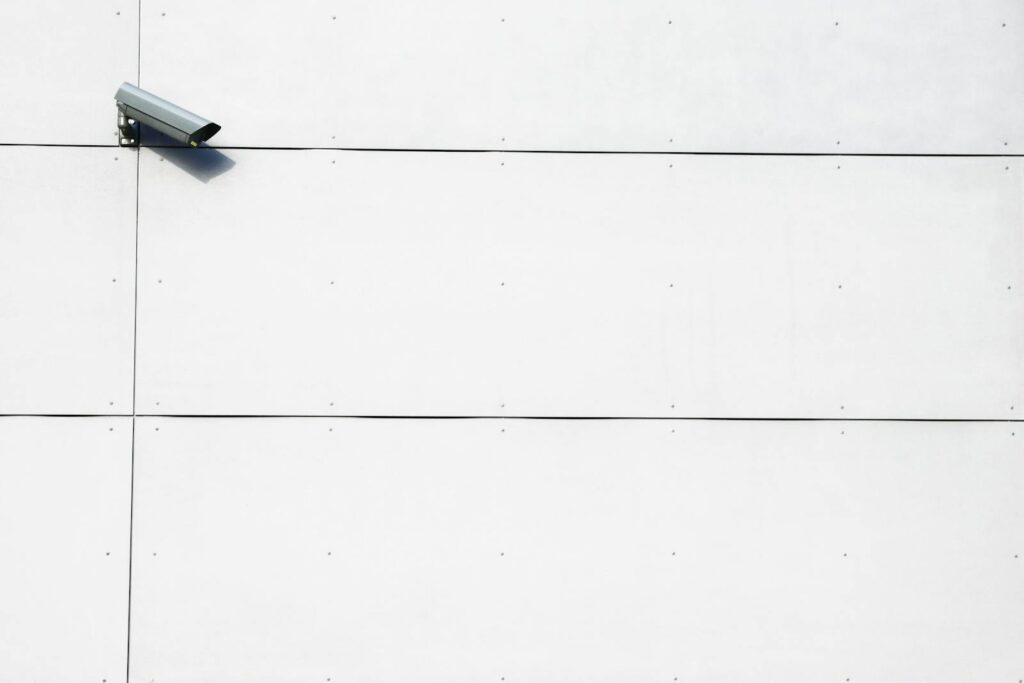
Online privacy and security are more important than ever, driving the demand for tools that enhance browsing experiences while maintaining anonymity. A SOCKS5 proxy server is a reliable solution for improving online privacy, bypassing restrictions, and even boosting performance. This guide will walk you through everything you need to know about SOCKS5 proxies and how ProxyTee can help, from understanding their benefits to setting them up on a variety of devices and browsers.
What is a SOCKS proxy?
A SOCKS (Socket Secure) proxy is a versatile intermediary server that routes your network traffic between your device and the internet. Unlike connecting directly to websites or online services, a SOCKS proxy acts as a middle layer, masking your original IP address and providing a degree of online anonymity.
What sets SOCKS proxies apart from other types, such as HTTP proxies, is their flexibility. This means they can work with virtually any type of internet traffic, including file transfers, email communication, peer-to-peer applications, and even gaming platforms. Additionally, SOCKS proxies can be paired with advanced configurations, such as proxy DNS, to ensure that DNS requests are also routed through the proxy, adding an extra layer of anonymity and security.
Another distinguishing feature of SOCKS proxies is their ability to reroute traffic at the packet level, which allows them to support non-standard network activities that other proxies might not handle. However, unlike VPNs or advanced proxy protocols, standard SOCKS proxies typically do not encrypt data. While this allows for faster performance and easier compatibility, it also means that users relying on SOCKS proxies should be mindful of the lack of built-in security.
While SOCKS proxies offer anonymity and flexibility, it’s essential to note that their performance depends on the server’s quality and the level of traffic it handles. Overloaded servers may reduce speeds or cause intermittent connections. Selecting a reliable provider like ProxyTee ensures consistent performance and secure data routing.
In essence, SOCKS proxies provide a straightforward and lightweight way to enhance anonymity and bypass network restrictions, making them a foundational tool in many online applications.
What is SOCKS5?
SOCKS5 is the latest and most advanced version of the SOCKS protocol. It supports features not available in its predecessors, such as UDP (User Datagram Protocol) traffic, authentication mechanisms, and improved performance. This protocol is highly popular due to its flexibility and reliability in various use cases.
SOCKS5 also supports advanced authentication methods, enabling secure access to the proxy server. This feature makes it an ideal choice for businesses and individuals handling sensitive data or accessing restricted networks. Additionally, its support for UDP traffic is particularly beneficial for real-time applications like VoIP or online gaming, where low latency is critical.
Benefits of SOCKS5 Proxies with ProxyTee
ProxyTee’s SOCKS5 proxies offer numerous benefits that make them a valuable asset for tech enthusiasts and professionals alike.
- Enhanced security: SOCKS5 proxies from ProxyTee protect against IP leaks, ensuring your real IP address is never exposed. With support for encrypted connections, they also increase the security of your online activities, making it harder for hackers or malicious actors to intercept your data. For even greater security, users can pair SOCKS5 proxies with encryption tools or VPNs to protect data during transit, compensating for the lack of built-in encryption in SOCKS5.
- Versatility: SOCKS5 from ProxyTee works with both TCP (Transmission Control Protocol) and UDP, making it adaptable for a wide range of applications. Whether you’re streaming, gaming, sending emails, or transferring files, SOCKS5 proxies can handle it all.
- Improved Performance: By efficiently routing traffic and reducing overhead, SOCKS5 proxies can improve speeds for specific use cases. This is particularly beneficial for activities such as gaming, where low latency is critical, or streaming, where buffering-free experiences are a must. ProxyTee ensures that you get the best possible speed and reliability.
- Bypassing Geo-Restrictions: With a SOCKS5 proxy from ProxyTee, you can access region-locked content by obtaining an IP address from a different location. This makes it easy to stream shows, access websites, or use services that are otherwise unavailable in your area. Enjoy a truly global internet experience.
SOCKS5 Proxies Use Cases with ProxyTee
SOCKS5 proxies from ProxyTee are highly versatile and find applications across various domains. Here are some of their primary use cases:
- Secure File Transfers: You can improve security when transferring files via FTP (File Transfer Protocol) by routing your connection through a ProxyTee SOCKS5 proxy, ensuring your IP remains hidden.
- Online Gaming: It’s possible to reduce lag and bypass region restrictions in multiplayer games by using SOCKS5 proxies from ProxyTee for efficient and low-latency connections.
- Streaming: A SOCKS5 proxy from ProxyTee allows access to geo-blocked media content on platforms like Netflix, Hulu, or BBC iPlayer. Stream your favorite content without limitations.
- Web Scraping: By routing scraping operations through SOCKS5 proxies from ProxyTee, you can gather data anonymously without risking detection, thus ensuring anonymity and bypassing IP blocks. ProxyTee provides unlimited bandwidth, a global IP pool, and auto-rotation to make your web scraping tasks more efficient and seamless. When using SOCKS5 proxies for web scraping, it’s critical to adhere to ethical guidelines and legal restrictions. Proper usage includes targeting public or authorized data sources and avoiding excessive requests that may disrupt website operations.
- Enhanced Privacy: For general browsing, ProxyTee SOCKS5 proxies help maintain your privacy, hiding your real location and personal data from prying eyes.
How to Set Up SOCKS5 with ProxyTee
Setting up a SOCKS5 proxy server may seem like a daunting task, but with the right steps, it’s straightforward. Below, we’ll guide you through the configuration process on different platforms and browsers. Before configuring a SOCKS5 proxy, ensure you have the proxy server’s credentials, including the IP address, port, and any required authentication details. Using accurate settings will prevent connectivity issues and maximize the proxy’s effectiveness. ProxyTee offers a user-friendly interface for managing your proxy settings.
1️⃣ How to Set Up SOCKS5 Proxy on Windows
To set up proxies on Windows:
- Open Settings and go to Network & Internet.
- Click Proxy in the left-hand menu.
- Enable Use a proxy server under Manual proxy setup.
- Enter the SOCKS5 proxy address and port provided by ProxyTee.
- Save the settings, and your system will route traffic through the proxy.
2️⃣ How to Set Up SOCKS5 Proxy on macOS
To change proxy settings on macOS:
- Open System Preferences and select Network.
- Choose your active internet connection and click Advanced.
- Go to the Proxies tab and check SOCKS Proxy.
- Enter the server address and port from ProxyTee, then click OK to save your settings.
3️⃣ How to Set Up SOCKS5 Proxy on Linux
To set up proxies on Linux:
- Open the terminal and install or use a proxy management tool like ProxyChains or tsocks.
- Edit the configuration file for the tool (e.g., proxychains.conf for ProxyChains) and specify the SOCKS5 proxy server address and port from ProxyTee.
- Save the configuration file.
- Run your applications or commands prefixed with the tool (e.g., proxychains firefox).
4️⃣ How to Set Up SOCKS5 Proxy on Android
To configure a SOCKS5 proxy on your Android:
- Go to your device’s Wi-Fi settings.
- Press and hold your connected network, then tap Modify Network.
- Select Advanced Options or Proxy settings.
- Set Proxy to SOCKS5 and input the server address and port provided by ProxyTee.
5️⃣ How to Set Up SOCKS5 Proxy on iOS
To configure a SOCKS5 proxy on iOS:
- Open Settings and select your Wi-Fi network.
- Scroll to the bottom and find HTTP Proxy settings.
- Select Manual, then enter the SOCKS5 proxy server address and port from ProxyTee.
6️⃣ How to Set Up SOCKS5 Proxy on Google Chrome
To configure a SOCKS5 proxy on Chrome:
- Download a Chrome extension like Oxy® Proxy Manager for Chrome for advanced proxy configuration.
- Install the extension and configure the SOCKS5 proxy details from ProxyTee within its settings.
- Enable the proxy profile you’ve created.
7️⃣ How to Set Up SOCKS5 Proxy on Mozilla Firefox
To set up proxies on Firefox:
- Open Firefox, click the menu icon, and select Settings (or Options).
- Scroll down to Network Settings and click Settings.
- Choose Manual proxy configuration.
- Input the SOCKS5 proxy address and port from ProxyTee in the SOCKS Host field.
- Click OK to save.
8️⃣ How to Set Up SOCKS5 Proxy on Microsoft Edge
To set up proxies in Microsoft Edge:
- Open Settings in Windows and navigate to Network & Internet > Proxy.
- Under Manual proxy setup, enable Use a proxy server.
- Enter the SOCKS5 proxy details from ProxyTee.
- Save and close the settings. Microsoft Edge will follow the system proxy configuration.
9️⃣ How to Set Up SOCKS5 Proxy on Safari
Safari uses macOS system proxy settings. Follow the steps under macOS above to configure the SOCKS Proxy. Safari will automatically use the proxy settings you configured.
Frequently Asked Questions
How to use a SOCKS5 proxy server?
Configure your device or application to route traffic through the SOCKS5 proxy by entering the server address and port in the proxy settings.
How do I set up a SOCKS5 proxy on my computer?
Go to your system’s network settings, enable proxy configuration, select SOCKS5, and input the proxy server’s address and port.
What is the main difference between SOCKS5 and other proxies?
SOCKS5 is a versatile proxy that supports both TCP and UDP traffic, making it suitable for applications requiring speed, security, and compatibility with various protocols. Unlike Residential proxies, which prioritize anonymity and use real IPs, SOCKS5 focuses on performance and flexibility.
What is the difference between SOCKS5 proxies and HTTP proxies?
SOCKS5 proxies handle all types of traffic (e.g., HTTP, FTP, P2P), while HTTP proxies specifically handle web traffic, limiting their versatility.


