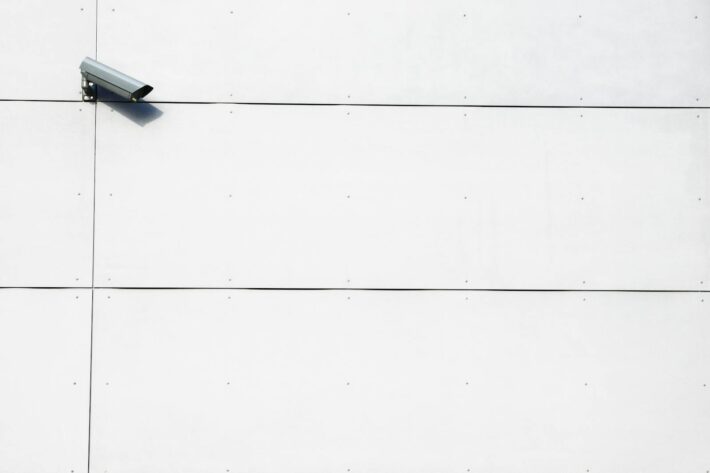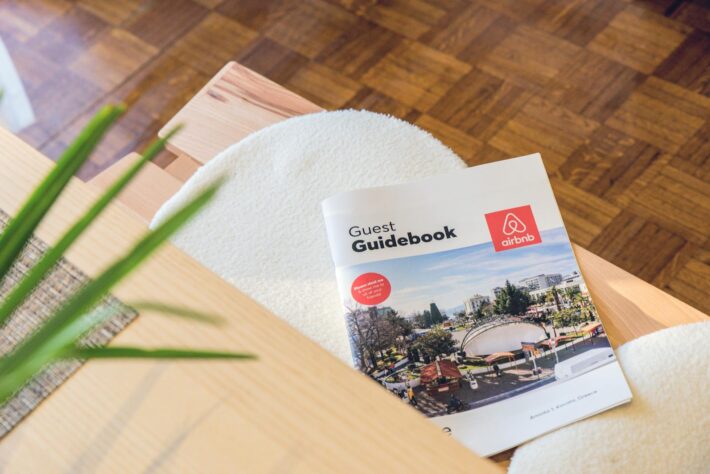How to Find Your Proxy Server Address: A Guide by ProxyTee

In today’s digital environment, ensuring your online privacy and security is crucial. A key tool for this is a residential proxy server. Whether you’re using a desktop or mobile device, knowing how to find your proxy server address is essential. ProxyTee offers a range of affordable and reliable rotating residential proxies to help maintain your online anonymity.
What is a Proxy Server?
A proxy server acts as an intermediary between your device and the internet. When you use a proxy server, your internet traffic is routed through the proxy’s IP address, masking your real IP. This offers enhanced privacy and security. With ProxyTee, you gain access to a vast pool of global IP addresses, ensuring your browsing remains private and secure.
Finding a Proxy Server Address on Different Browsers
1️⃣ Mozilla Firefox
- Open Firefox and click on the three horizontal lines in the top right corner.
- Select “Settings” (or “Preferences” on macOS).
- Scroll down and click on “Settings” under the Network Settings section.
- Here, you’ll see the configured proxy server address if one is set.
2️⃣ Microsoft Edge
- Open Edge and click on the three dots in the top right corner.
- Select “Settings.”
- Click on “System” in the left-hand menu.
- Under the “Network settings” section, click on “Open your computer’s proxy settings.”
- In the Windows settings that open, you’ll find the proxy server address if it’s configured.
3️⃣ Google Chrome
- Open Chrome and click on the three dots in the top right corner.
- Select “Settings.”
- Under the “System” section, click on “Open your computer’s proxy settings.”
- In the system settings that appear, you can find the proxy server address.
4️⃣ Safari
- Open Safari and click on “Safari” in the top menu bar.
- Select “Settings.”
- Go to the “Advanced” tab and click on “Change Settings” next to Proxies.
- The system preferences window will open, showing the proxy settings and the configured proxy server address.
Finding a Proxy Server Address on Different Mobiles
1️⃣ iOS
- Open “Settings” on your iOS device.
- Tap on “Wi-Fi” and select the connected Wi-Fi network.
- Scroll down to the “HTTP Proxy” section.
- Here, you’ll see the proxy server address if one is configured.
2️⃣ Android
- Open “Settings” on your Android device.
- Tap on “Network & Internet” or “Connections,” depending on your device.
- Select “Wi-Fi” and tap on the connected Wi-Fi network.
- Tap on “Advanced” or “Modify network.”
- Scroll down to the “Proxy” section to find the proxy server address.
Finding a Proxy Server Address on a Computer
1️⃣ Windows
- Open the “Settings” app (Windows + I).
- Go to “Network & Internet.”
- Click on “Proxy” on the left sidebar.
- If the “Use a proxy server” option is turned on, the Address and Port fields will display the proxy server details.
2️⃣ MacOS
- Open “System Settings” from the Apple menu.
- Go to “Network.”
- Select the active network connection (e.g., Wi-Fi or Ethernet) from the left sidebar.
- Click on the “Details” button in the right corner.
- Go to the “Proxies” tab.
- If any proxy options (e.g., Web Proxy (HTTP), Secure Web Proxy (HTTPS), or SOCKS Proxy) are checked, the proxy server address and port will be shown on the right.
Why Choose ProxyTee?
ProxyTee offers a suite of residential proxy solutions tailored for different needs, including unlimited residential proxies for heavy data use. Key benefits of ProxyTee include:
- Unlimited Bandwidth: Enjoy seamless, uninterrupted data usage, regardless of how heavy your needs are.
- Global IP Coverage: Access over 20 million IP addresses from more than 100 countries, allowing you to target specific regions effectively
- Multiple Protocol Support: Support for both HTTP and SOCKS5 ensures compatibility with various applications.
- User-Friendly Interface: A clean, intuitive GUI makes ProxyTee easy to use, even for beginners.
- Auto Rotation: Automatic IP rotation between 3 to 60 minutes ensures anonymity and prevents IP blocks.
- API Integration: Seamless integration with different applications using a simple API.
- Competitive Pricing: Compared to many alternatives, ProxyTee offers cost effective plans, sometimes up to 50% cheaper. You can get more details in Pricing.