Using cURL for Web Scraping: A Comprehensive Guide with ProxyTee
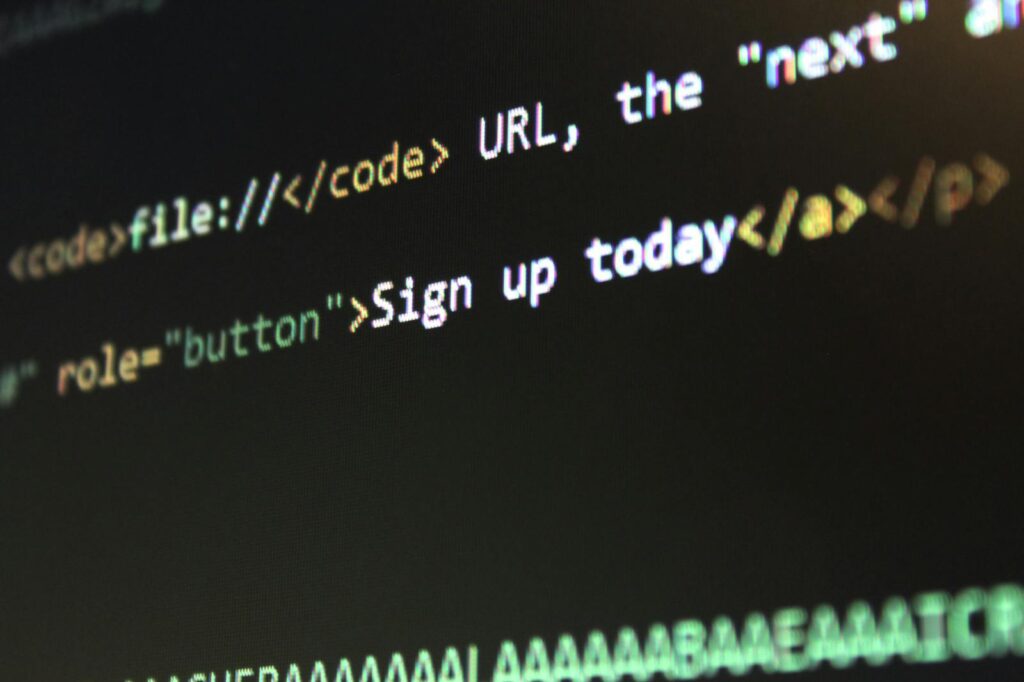
cURL is a robust tool for web scraping, but it requires time for configuration and maintenance. This is where ProxyTee shines. ProxyTee offers unlimited bandwidth residential proxies, which includes an auto-rotation feature, a simple API to streamline your scraping processes, as well as an easy to use interface to save your time with its Simple & Clean GUI. This article will guide you on how to get started, while also showcasing how ProxyTee can enhance your web scraping endeavors.
What Is cURL?
cURL, which stands for ‘Client URL,’ is a versatile command-line tool that allows you to transfer data over various network protocols. It utilizes URL syntax for sending and receiving data from servers. This tool is powered by ‘libcurl,’ an open-source library that simplifies URL data transfers.
Why using cURL is advantageous?
cURL’s versatility extends to several use cases, including:
- User authentication
- HTTP posts
- SSL connections
- Proxy support
- FTP uploads
One of the most common use cases is downloading or uploading entire websites.
cURL protocols
cURL supports a variety of protocols. If you don’t specify one, it defaults to HTTP. Supported protocols include:
- DICT
- FILE
- FTP
- FTPS
- GOPHER
- HTTP
- HTTPS
- IMAP
- IMAPS
- LDAP
- POP3
- RTMP
- RTSP
- SCP
- SFTP
- SMB
- SMBS
- TELNET
- TFTP
Installing cURL
cURL is typically pre-installed on Linux distributions. To check if it’s installed, open your terminal and type curl. If installed, you’ll see a message like curl: try 'curl --help' for more information. If not, you’ll see command not found, and you’ll need to install it via your distribution’s package manager.
How to use cURL
The basic syntax for cURL is:
curl [options] [url]To download a webpage, use:
curl www.webpage.comThis will display the webpage’s source code in your terminal. To specify a protocol, use:
curl ftp://webpage.comcURL will often infer the protocol if you omit ://.
For a list of all available options, visit the cURL documentation site. These options modify the actions that cURL performs on the specified URL. You can list multiple URLs, each prefixed by -O . For example, to download a sequence of pages:
curl -O http://example.com/page{1,4,6}.htmlSaving the download
To save the content of a URL to a file, you can use:
-O method: save the file using the same name as the file URL:
curl -O http://example.com/file.html-o method: specify a filename for the download:
curl -o filename.html http://example.com/file.htmlResuming the download
If a download is interrupted, use the -C - option to resume:
curl -C - -O http://website.com/file.htmlWhy is cURL so popular?
cURL is popular among developers for a number of reasons, including:
- Versatility: It can handle complex operations.
- Cross-Platform: It works on almost any platform, sometimes pre-installed.
- Up-to-date: It’s actively updated and improved.
Using cURL with Proxies
To enhance your web scraping efforts, you can combine cURL with a ProxyTee service like Residential Proxies. This offers several benefits, such as:
- Ability to manage data requests from various geolocations.
- Increase the number of concurrent data requests you can run at the same time without being blocked.
ProxyTee offers Unlimited Residential Proxies that provide unlimited bandwidth, ensuring you can handle data-intensive tasks seamlessly.
Use the -x option or --proxy flag with cURL to integrate a proxy:
curl -x 203.0.113.1:8080 http://example.comWhere 203.0.113.1 is the proxy’s IP address, and 8080 is the port number. ProxyTee supports both HTTP and SOCKS5 protocols.
How to change the User-Agent
User-Agents help target sites identify the requesting device. If a target site requires a specific browser type or operating system, you’ll need to emulate this in cURL using the -A option. For example:
curl -A "Mozilla/5.0 (Windows NT 10.0; Win64; x64) AppleWebKit/537.36 (KHTML, like Gecko) Chrome/91.0.4472.124 Safari/537.36" https://example.comWeb Scraping with cURL
Important: Always adhere to a website’s terms of service, and never attempt to access password-protected content or illegal resources.
cURL can automate repetitive web scraping tasks, which is where PHP comes in. Here is an example of using cURL in PHP:
<?php
/**
* @param string $url - the URL you wish to fetch.
* @return string - the raw HTML response.
*/
function web_scrape($url) {
$ch = curl_init($url);
curl_setopt($ch, CURLOPT_RETURNTRANSFER, TRUE);
$response = curl_exec($ch);
curl_close($ch);
return $response;
}
/**
* @param string $url - the URL you wish to fetch.
* @return array - the HTTP headers returned.
*/
function fetch_headers($url) {
$ch = curl_init($url);
curl_setopt($ch, CURLOPT_HEADER, 1);
$response = curl_exec($ch);
curl_close($ch);
return $response;
}
// Example usage:
// var_dump(get_headers("https://www.example.com"));
// echo web_scrape('https://www.example.com/');
?>When using cURL for scraping, remember these key options:
curl_init($url): Initializes a cURL session for the given URL.curl_exec(): Executes the cURL session, getting the content.curl_close(): Closes the cURL session to free resources.CURLOPT_URL: Sets the URL for the sessionCURLOPT_RETURNTRANSFER: Saves the scraped data as a variable


