How To Create a Dataset in Python (Beginner Guide)
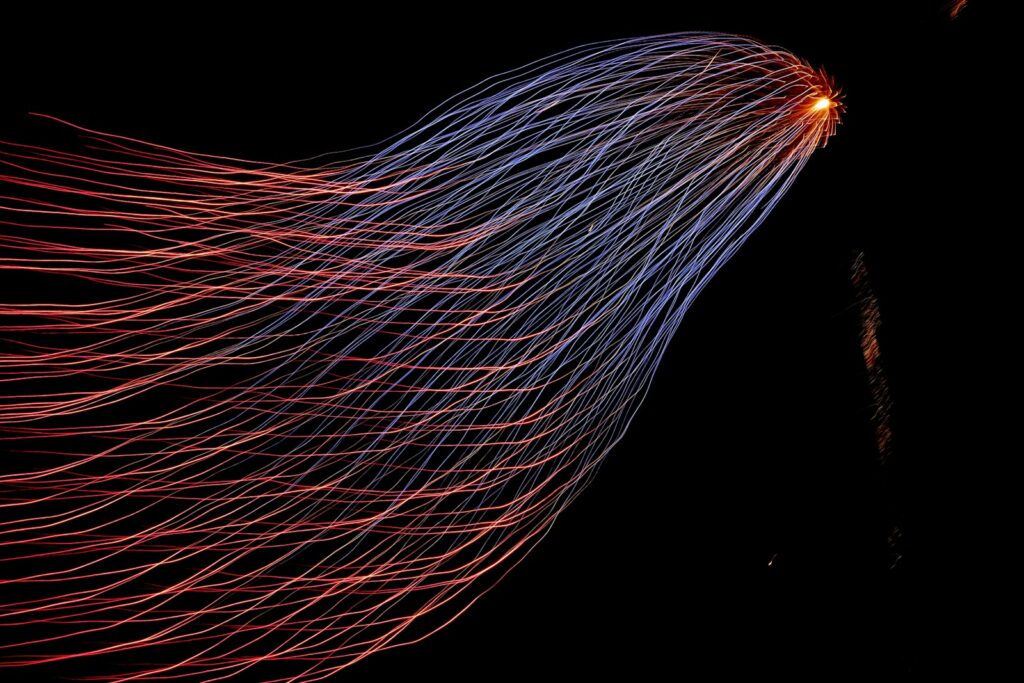
Working with data begins long before analysis or modeling. One of the most essential steps is learning how to create a dataset in Python. Whether you are a developer scraping websites, a marketer collecting performance metrics, or an SEO professional automating research, dataset creation is a skill that will supercharge your projects. In this guide, you will learn how to create a dataset in Python using practical examples, tools, and strategies you can apply immediately.
You will discover the tools and libraries that make this process simple, get tips to streamline dataset building for different use cases, and explore how proxies and automation tools can improve data accuracy and reliability. If you’re gathering data from public websites or aggregating customer insights for business intelligence, creating a dataset in Python is a foundational task worth mastering.
What Is a Dataset?
A dataset is a structured collection of related data, organized around a specific topic or industry. This data can be in various forms, including numbers, text, images, videos, and audio files. Datasets are typically stored in standard formats like CSV, JSON, XLS, XLSX, or SQL, and are used for a specific purpose.
Why You Need to Create a Dataset in Python
Python’s strength in data science, web scraping, and automation makes it the go-to language for building datasets. Whether you need structured CSV files or complex data formats like JSON, Python offers libraries and utilities to make the process efficient and flexible.
In real-world scenarios, datasets can come from various sources such as public APIs, internal logs, scraped web pages, or external providers. If you are using services like ProxyTee for data collection, understanding how to process and structure that data is essential.
Here are just a few reasons professionals choose to create a dataset in Python:
- Automate large-scale data collection with scripts
- Clean and transform raw data into usable formats
- Filter and organize web-scraped data
- Integrate multiple data sources seamlessly
Using Pandas to Build and Manipulate Datasets
Pandas is the most commonly used library for creating and working with datasets. It allows you to store data in DataFrame objects, which are similar to spreadsheets but far more powerful. Here’s a simple example:
import pandas as pd data = { 'Name': ['Alice', 'Bob', 'Charlie'], 'Age': [25, 30, 35], 'Country': ['USA', 'UK', 'Canada'] } df = pd.DataFrame(data) print(df)This will output a structured table with your data. You can export it to CSV using:
df.to_csv('output.csv', index=False)This method is ideal when working with scraped data, especially if you’re using a residential proxy to access websites that block traditional IPs. A service like unlimited residential proxy ensures access stability while collecting public data.
Practical Use Case: Scraping Product Listings
Imagine you are building a dataset from an e-commerce site. You can use libraries like BeautifulSoup and requests to fetch product titles and prices. Here’s a snippet:
import requests from bs4 import BeautifulSoup import pandas as pd headers = {'User-Agent': 'Mozilla/5.0'} url = 'https://example.com/products' response = requests.get(url, headers=headers) soup = BeautifulSoup(response.text, 'html.parser') products = [] for item in soup.select('.product-item'): title = item.select_one('.title').text.strip() price = item.select_one('.price').text.strip() products.append({'Title': title, 'Price': price}) df = pd.DataFrame(products) df.to_csv('products.csv', index=False)Proxies come in handy when websites block repeated visits. Tools like auto-rotation and global IP coverage ensure smooth access to these pages while building your dataset in Python.
Creating a Dataset from an API
Many services provide structured data through APIs. Python makes it simple to consume JSON data and convert it into a usable format. Here’s how you can do that:
import requests import pandas as pd api_url = 'https://api.example.com/data' response = requests.get(api_url) data = response.json() df = pd.DataFrame(data['results']) df.to_csv('api_data.csv', index=False)This approach is perfect for marketers and developers collecting metrics or tracking user behavior. When combined with ProxyTee’s simple API integration and unlimited bandwidth, you can scale your data collection without hitting limits.
How to Create a Dataset in Python from Multiple Files
Sometimes data is spread across several files or sources. Python allows you to merge or concatenate them easily. Here’s a typical way to combine multiple CSV files into one dataset:
import pandas as pd import glob files = glob.glob('data/*.csv') df_list = [pd.read_csv(file) for file in files] combined = pd.concat(df_list, ignore_index=True) combined.to_csv('combined_dataset.csv', index=False)This method is commonly used in SEO campaigns when aggregating keyword research, ranking data, and traffic metrics from different tools. Having a clean and organized dataset is key to identifying patterns and making decisions.
Enhance Your Dataset Workflow with Python Tools
Python offers several utilities to improve the dataset creation process. You can clean text, parse dates, handle missing values, and normalize columns with built-in functions and extensions like NumPy and OpenRefine. Here are some quick enhancements:
- Remove duplicates:
df.drop_duplicates(inplace=True) - Handle nulls:
df.fillna(0)ordf.dropna() - Convert datatypes:
df['date'] = pd.to_datetime(df['date'])
Maintaining a clean and reliable dataset improves the quality of your analysis or model outcomes. Whether you’re using these datasets for forecasting, business insights, or scraping routines with multiple protocol support, consistency is key.
Real Use Case: Competitive Price Monitoring
A retail brand uses ProxyTee to scrape competitor prices across multiple countries. By setting up a rotating proxy pool with simple and clean GUI access, they automate the collection of product prices daily. The script processes this data, cleans it using Pandas, and stores it in a central dataset. They monitor changes and adjust pricing dynamically based on this Python-powered system.
This is one of many examples where the ability to create a dataset in Python becomes a competitive advantage. From SEO professionals tracking SERP changes to developers analyzing logs, Python fits almost any need.
Start Creating Smarter Datasets Today
The ability to create a dataset in Python opens doors to automation, analysis, and smarter decision-making. By leveraging libraries like Pandas, BeautifulSoup, and Requests, and combining them with tools like ProxyTee, you can handle large-scale data tasks efficiently.
Whether you are scraping competitor websites, aggregating API feeds, or transforming legacy CSVs, Python makes it easier than ever to build datasets that are clean, scalable, and actionable. With ProxyTee’s support for unlimited residential proxy and affordable pricing, your data collection efforts will be secure and stable.
Mastering how to create a dataset in Python will not only boost your current projects but also prepare you for more advanced automation and data science workflows. If you’re serious about growing your data capabilities, start with Python, and scale with ProxyTee.


