Top Puppeteer Alternatives for Web Scraping in 2025

Web scraping is essential for developers who need to efficiently extract large volumes of data from websites. While Puppeteer has been a popular tool for browser automation, it comes with limitations such as exclusive support for Chrome and a strong reliance on JavaScript. As a result, many developers are turning to alternative solutions. In 2025, a variety of powerful tools are available, each offering unique capabilities. This post explores the top Puppeteer alternatives to help streamline and scale your web scraping efforts.
What is Puppeteer?
Puppeteer is a Node.js library offering a high-level API for controlling Chrome/Chromium (and some Firefox functionality) using the DevTools Protocol. It’s used for web scraping, web testing, and headless browser rendering. Its functionalities include:
- Headless browser automation
- Web testing
- Full-page screenshot capturing
- Web scraping
- Page interaction
- Emulation
- Performance monitoring
- PDF generation
However, it has some limitations:
- Cross-browser compatibility: Primarily for Chrome/Chromium.
- JavaScript dependence: Requires Node.js, with only unofficial support for Python and PHP.
Top Puppeteer Alternatives for Web Scraping
The following web automation tools offer various capabilities for web scraping, making them suitable alternatives to Puppeteer.
1️⃣ Katalon
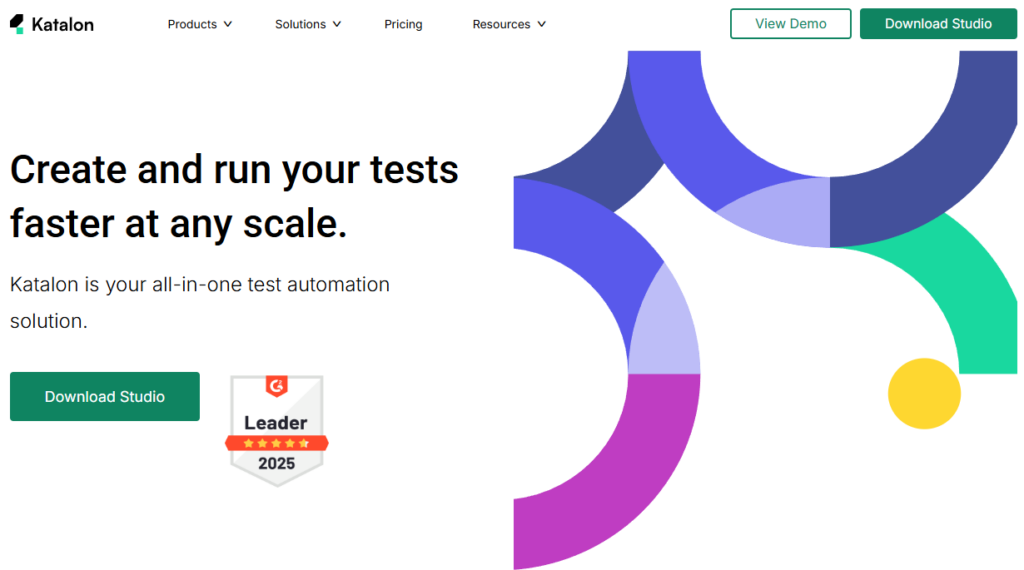
Katalon is an all-in-one solution supporting web, API, mobile, and desktop automation, mainly known for its user-friendly interface with recording and scripting modes, suitable for beginners and experienced developers.
- Key Features: Cross-browser testing, built-in recording, and scripting modes.
- Pros: Easy setup, extensive community support, and robust reporting.
- Cons: Limited free version, may be overkill for simpler tasks.
- Price: Free (basic plan); paid plans from $175/month.
2️⃣ Playwright
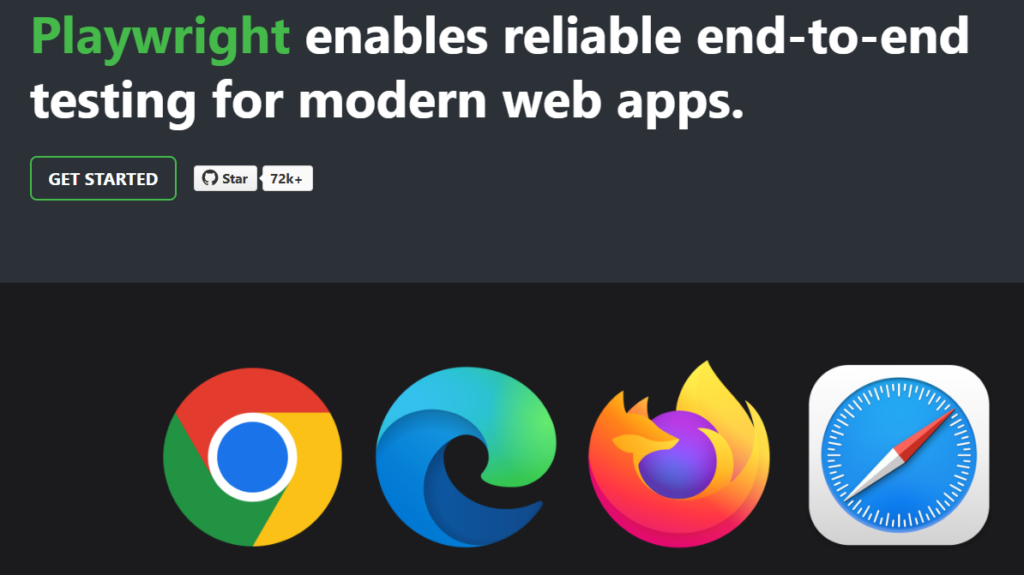
Playwright is an automation library for end-to-end testing from Microsoft, featuring multi-language support and cross-browser capabilities, plus tools to reduce flakiness and enhance debugging.
- Key Features: Cross-browser support, auto-waiting, detailed traces.
- Pros: Supports multiple browsers, easy to use.
- Cons: Relatively new, fewer resources.
- Price: Free.
3️⃣ Cypress
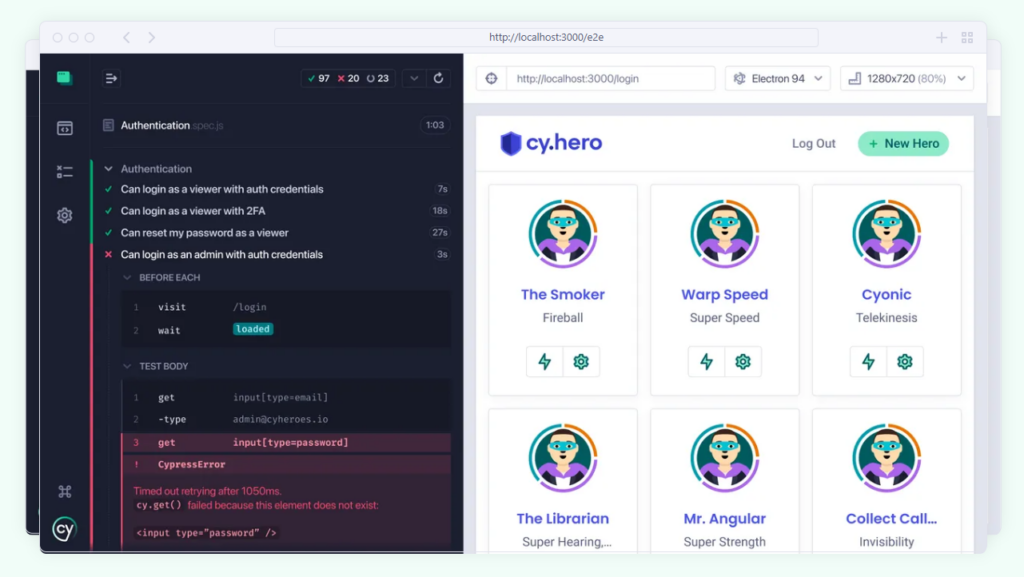
Cypress is a front-end testing tool for modern web applications, offering real-time interactive testing with features that enhance debugging and development speed.
- Key Features: End-to-end testing, real-time reloads, and network traffic control.
- Pros: Easy to write and debug, robust documentation.
- Cons: Limited to JavaScript, not ideal for multi-browser testing out-of-the-box.
- Price: Free (basic); paid plans from $67/month.
4️⃣ Rainforest QA
Rainforest QA provides a no-code solution for fast QA testing, allowing non-technical users to create and run tests, blending automation with human testing for reliable results.
- Key Features: Cross-browser testing, scalable cloud execution, and detailed reporting.
- Pros: No coding required, fast execution on real devices.
- Cons: Can be expensive, less control over scripting.
- Price: Custom pricing.
5️⃣ WebdriverIO
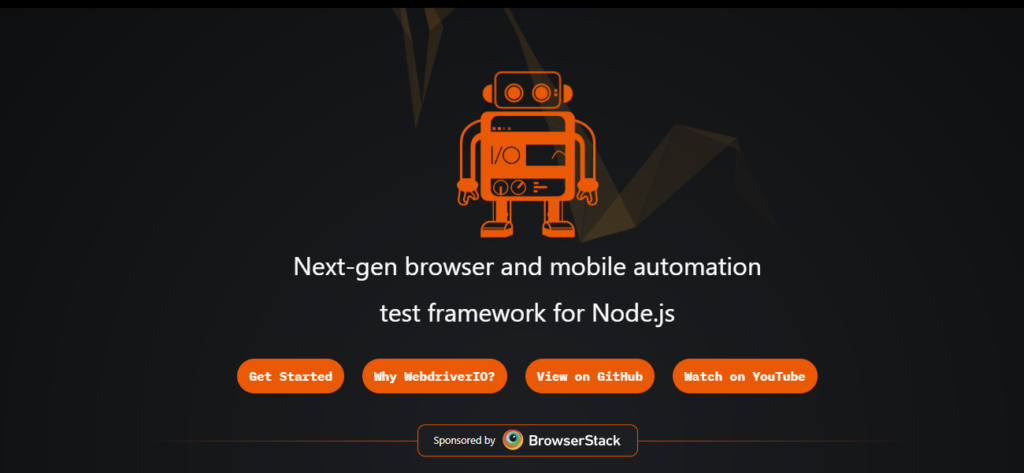
WebdriverIO is a testing utility for WebDriver in Node.js known for seamless integration with tools, supporting various browsers with extensive customization via plugins.
- Key Features: Synchronous commands, supports multiple services and plugins.
- Pros: Multiple browser support, flexible and extensible.
- Cons: Can be complex to set up, requires more initial configuration.
- Price: Free.
6️⃣ Testim
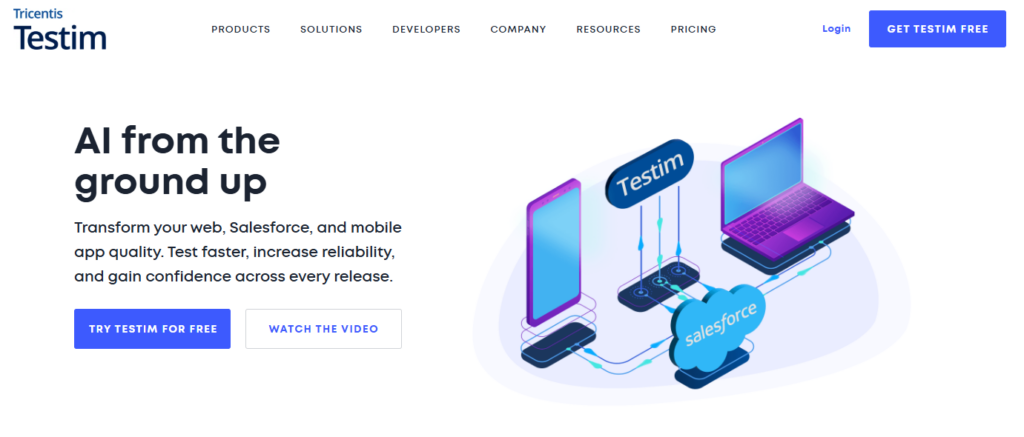
Testim uses machine learning for test automation, reducing effort by using AI to manage changes, improving test robustness and accuracy via self-healing capabilities.
- Key Features: AI-driven tests, cross-browser compatibility, and self-healing tests.
- Pros: High reliability, reduced maintenance.
- Cons: Steeper learning curve, higher cost.
- Price: Free trial, custom pricing.
7️⃣ Selenium
Selenium is a framework for cross-browser testing and is used in the industry due to multiple programming languages support, using tools and libraries to automate browser interactions.
- Key Features: Cross-browser support, large community, and extensive language support.
- Pros: Highly flexible, wide adoption.
- Cons: Steeper learning curve, significant configuration needed.
- Price: Free.
8️⃣ Keploy
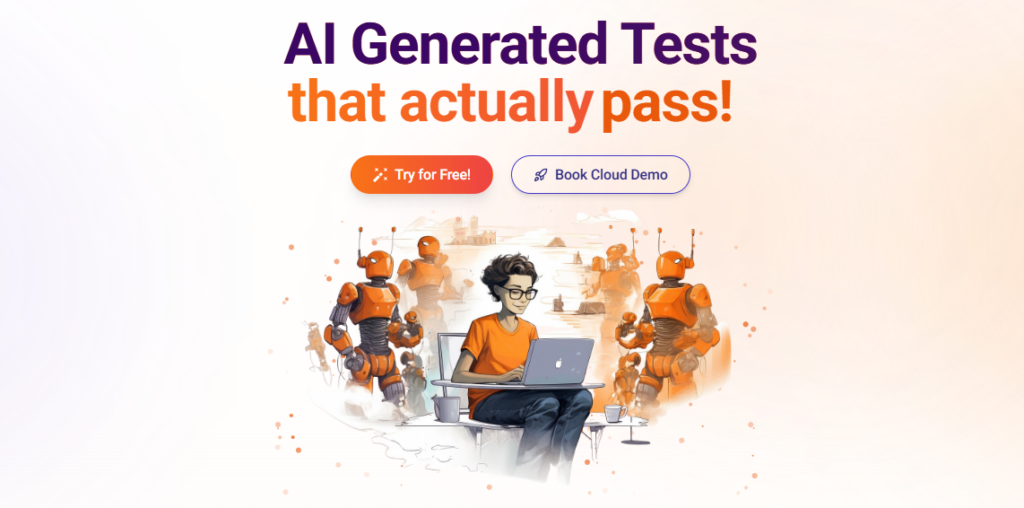
Keploy is a no-code backend testing tool focused on automating test case generation, API mocking, and assertions. It aims to make backend testing easy for developers.
- Key Features: Automated test case generation, API mocking, and assertions.
- Pros: Simplifies backend testing, no coding.
- Cons: Still growing, limited community.
- Price: Free.
9️⃣ AskUI
AskUI automates UI tasks using NLP, converting natural language commands into automated tasks with features like visual element recognition, simplifying automation, especially for non-coders.
- Key Features: NLP-driven, cross-platform, and visual recognition.
- Pros: Intuitive to use, supports multiple platforms.
- Cons: Less traditional, needs adjustment for experienced coders.
- Price: Free trial, custom pricing.
The ProxyTee Advantage
When considering tools like Playwright or Selenium for web scraping, it’s essential to pair them with robust proxy solutions to avoid blocks. This is where ProxyTee becomes invaluable.
ProxyTee specializes in providing unlimited residential proxies that seamlessly integrate with your chosen scraping tools:
- Unlimited Bandwidth: Unlike some providers that limit bandwidth, ProxyTee ensures you can handle even the most data-intensive scraping tasks without fear of overages.
- Vast Global IP Pool: With over 20 million IPs from 100+ countries, ProxyTee ensures you can target the specific geographic regions you need for your data extraction.
- Advanced Rotation: The auto-rotation feature is adjustable, ranging from 3 to 60 minutes, which is perfect for frequent IP changes, ensuring you don’t get blocked when scraping, essential when using any of the above tools.
- Multiple Protocol Support: Supporting both HTTP and SOCKS5 protocols, ProxyTee integrates with a variety of applications.
- Ease of Use: With an intuitive graphical user interface (GUI), ProxyTee makes getting started and managing your proxies incredibly easy for even the non-technical users.
- API Integration: A simple API allows easy integration with various applications and workflows, letting you automate all your proxy-related tasks, a great feature for using these tools in larger projects.
- Affordability: ProxyTee offers affordable residential proxies helping you maximize your resources while scraping, and especially when scaling your work.
By combining robust scraping tools like Playwright or Selenium with ProxyTee‘s unlimited residential proxies, you can build an efficient and scalable web scraping infrastructure, tailored to your exact needs.
Puppeteer Alternatives Comparison
| Tool | Best Features | Pricing |
|---|---|---|
| Katalon | Cross-browser testing | Free basic plan; $175/month |
| Jest | Snapshot testing, Mocking | Free |
| Cypress | Real-time reloads | Free (the basics); $67/month+ |
| Rainforest QA | No-code, scalable cloud execution | Custom pricing |
| WebdriverIO | Multiple services, plugins | Free |
| Testim | AI-driven, self-healing tests | Free trial; custom pricing |
| Selenium | Cross-browser support | Free |
| Keploy | Automated test generation | Free |
| Playwright | Auto-waiting, multiple browsers | Free |
| AskUI | NLP-driven desktop automation | Free trial; custom pricing |
Navigating the Best Automation and Scraping Tools for Your Needs
While Puppeteer remains a popular choice for its powerful browser automation features, its limitations drive developers to look at the wide selection of alternatives that provide better adaptability in specific scenarios. Tools like Selenium and Playwright offer cross-browser support, while AI driven tools, Testim, and AskUI are suitable for intuitive test automation.
Choosing the right tool is based on specific project requirements. When your project requires seamless web scraping functionality, ProxyTee‘s rotating residential proxies with unlimited bandwidth, can provide an important complement. Evaluate your needs and choose what works best for your use case and budget.


